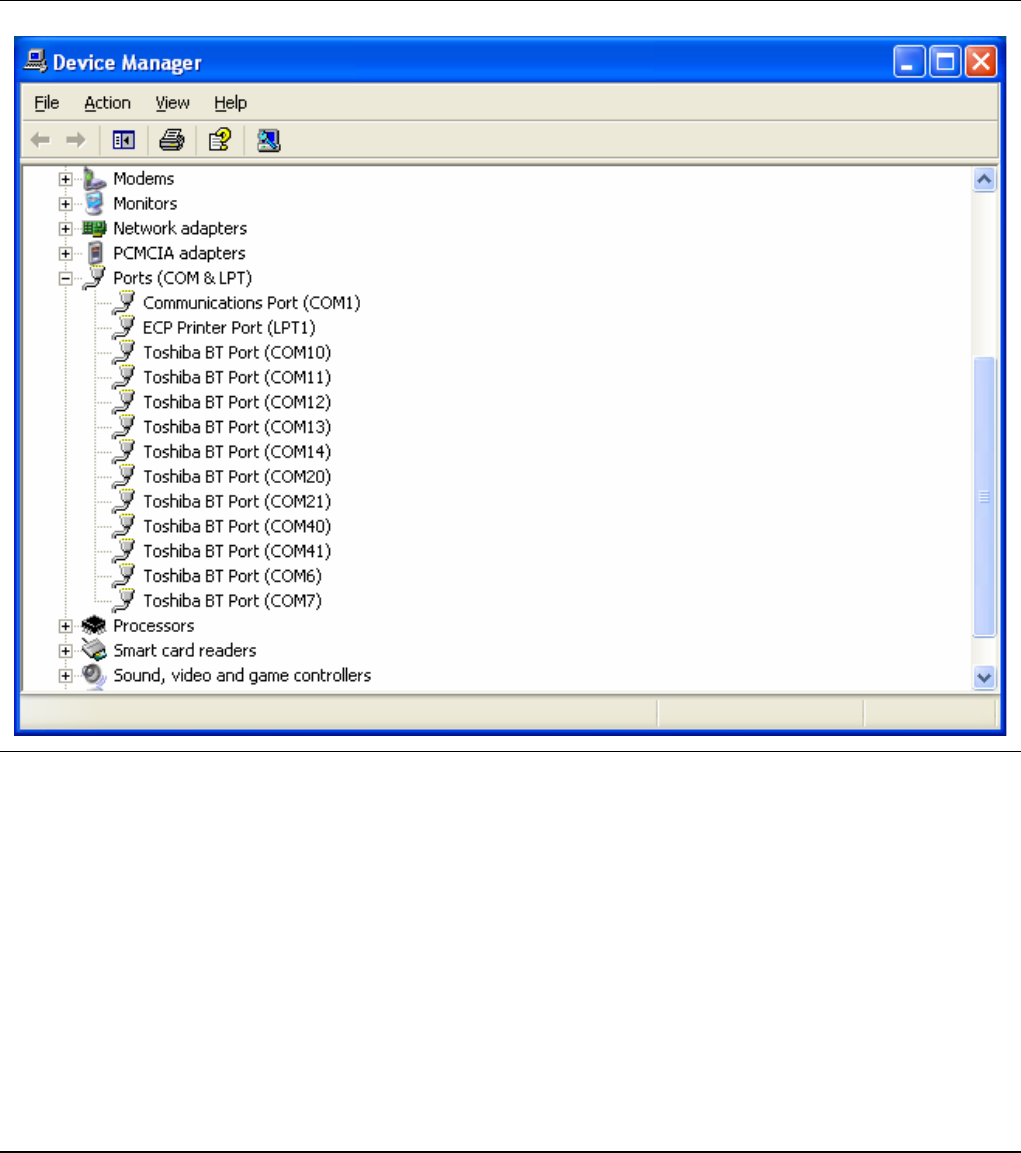
MA24106A UG C-1
Appendix C — Serial Port Compatibility
(For Anritsu Power Meter 1.0 Only)
The Anritsu Power Meter 1.0 application requires that the serial ports between COM1 and COM16 be used.
You can find out the COM port number by going to Start | Settings | Control Panel | System | Hardware |
Device Manager | Ports (COM & LPT). Disconnect and reconnect the power sensor’s USB cable from the
computer and notice the new COM port number that appears in the Ports list.
If this number is less than 16, then the PC application will work fine. However, in some cases when the power
sensor is connected, Windows may map your serial port to a port number greater than 16, such as COM17 or
COM29 depending on which USB port that is being used. If you connect your power sensor and the Anritsu
Power Meter application displays No Sensor, a port number above COM16 may be assigned. To correct this
problem, you will need to follow one of the two steps outlined below. Whichever method you use, you should
only need to perform the procedure once.
Figure C-1. Device Manager


















