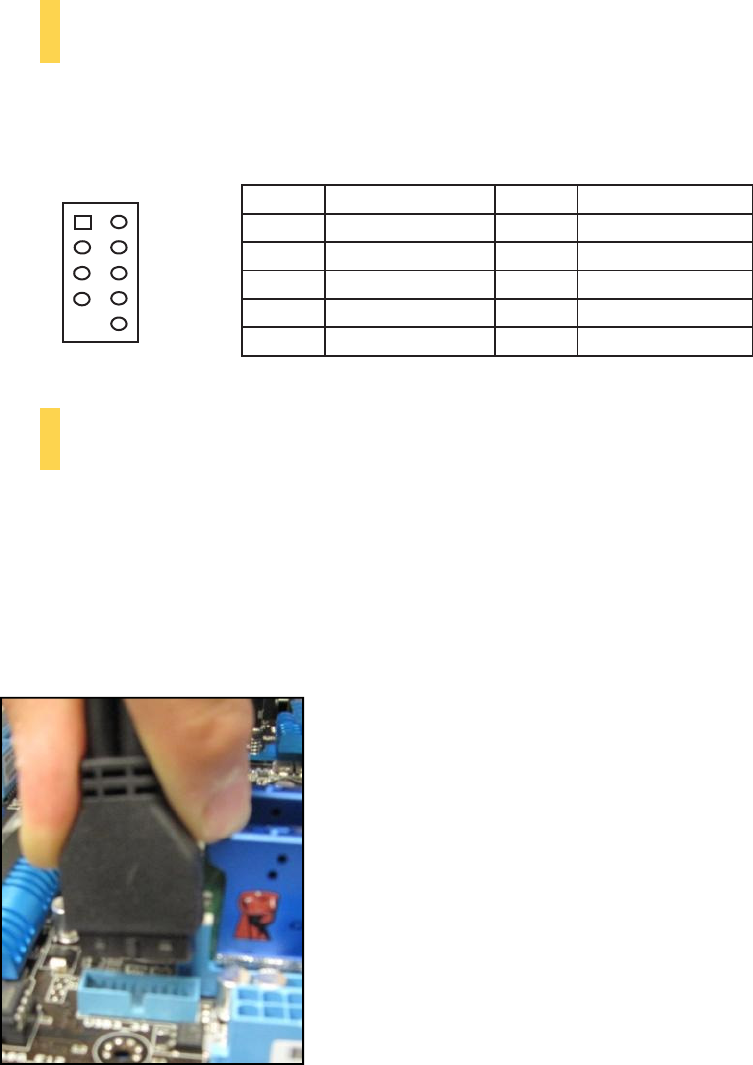
20
Pin
Signal
Names
Pin
Signal
Names
1
USB
Power
1
2
USB
Power
2
3
Negative
Signal
1
4
Negative
Signal
2
5
Positive
Signal
1
6
Positive
Signal
2
7
Ground
1
8
Ground
2
9
Key
(No
Connection)
10
Empty
Pin
3.1 USB
2.0
Connect the front I/O panel USB cable to the USB header pin on your motherboard. Check your
motherboard user’s manual to ensure that it matches the table below:
3.2 USB
3.0
The SOLO II comes with two front panel USB 3.0 ports and includes an internal motherboard
connector. To access USB 3.0 capability from the front panel:
1. Identify the USB 3.0 header on your motherboard.
2. Connect the USB 3.0 header to the motherboard port. Be sure to align the connector in the
proper orientation so that you do not damage the pins on your motherboard.
1 2
9 10


















