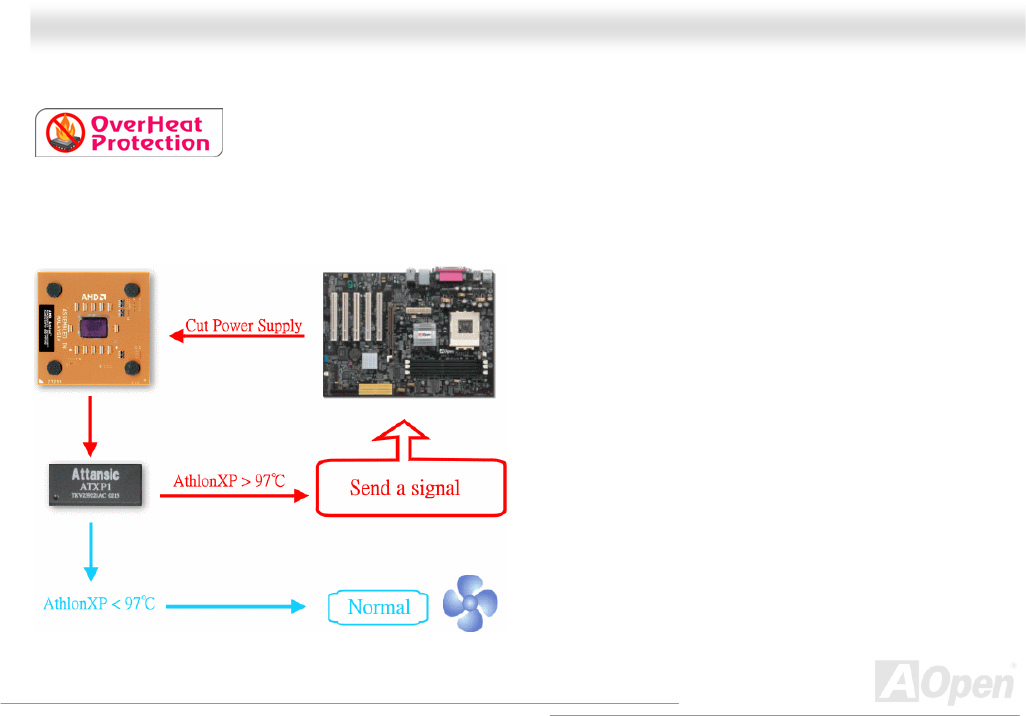
24
A
A
K
K
7
7
7
7
-
-
6
6
0
0
0
0
N
N
O
O
n
n
l
l
i
i
n
n
e
e
M
M
a
a
n
n
u
u
a
a
l
l
A
A
O
O
p
p
e
e
n
n
O
O
v
v
e
e
r
r
h
h
e
e
a
a
t
t
P
P
r
r
o
o
t
t
e
e
c
c
t
t
i
i
o
o
n
n
(
(
O
O
.
.
H
H
.
.
P
P
.
.
)
)
T
T
e
e
c
c
h
h
n
n
o
o
l
l
o
o
g
g
y
y
With AMD platform substantially keeps increasing the speed of its CPU, it inevitably led to the
annoying problem of high CPU operation temperature at the same time. In order to prevent
accidental failure of CPU fan, which could cause the burning down of the AthlonXP CPU, we, AOpen, have meticulously
developed a new technology, named, O.H.P. (Overheat Protection) Technology to protect them. Thanks to the intelligent
monitoring design of AOpen O.H.P. technology, user can now finally set their mind at ease even when fan failed to work without
fearing the possible damage of CPU.
Under the circumstances that CPU fan is running properly,
AthlonXP temperature should be way below the highest
temperature limit of 97℃. However, if CPU fan accidentally
becomes malfunction or improperly installed, the CPU
temperature would rocket abruptly, and you may find your
system hang up or crying over the smoking CPU if you haven’t
installed AOpen O.H.P. previously. With AOpen O.H.P.
technology applied, the specific thermal detection pins on
AthlonXP CPU would sense voltage difference when processor
is overheated with fan failed, and the overheat protection
system would immediately send out a signal to abort your
system by cutting CPU electricity before any damage is done.
Unlike other manufacturers who use BIOS or software to
control the power supply of CPU, AOpen O.H.P. Technology is
purely hardware-controlled the minute after system boot-up,
and occupies no system resource. We are pleasant to phase in
this practical function on all AOpen AMD series motherboards to protect customer’s valuable hardware and personal data.


















