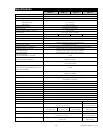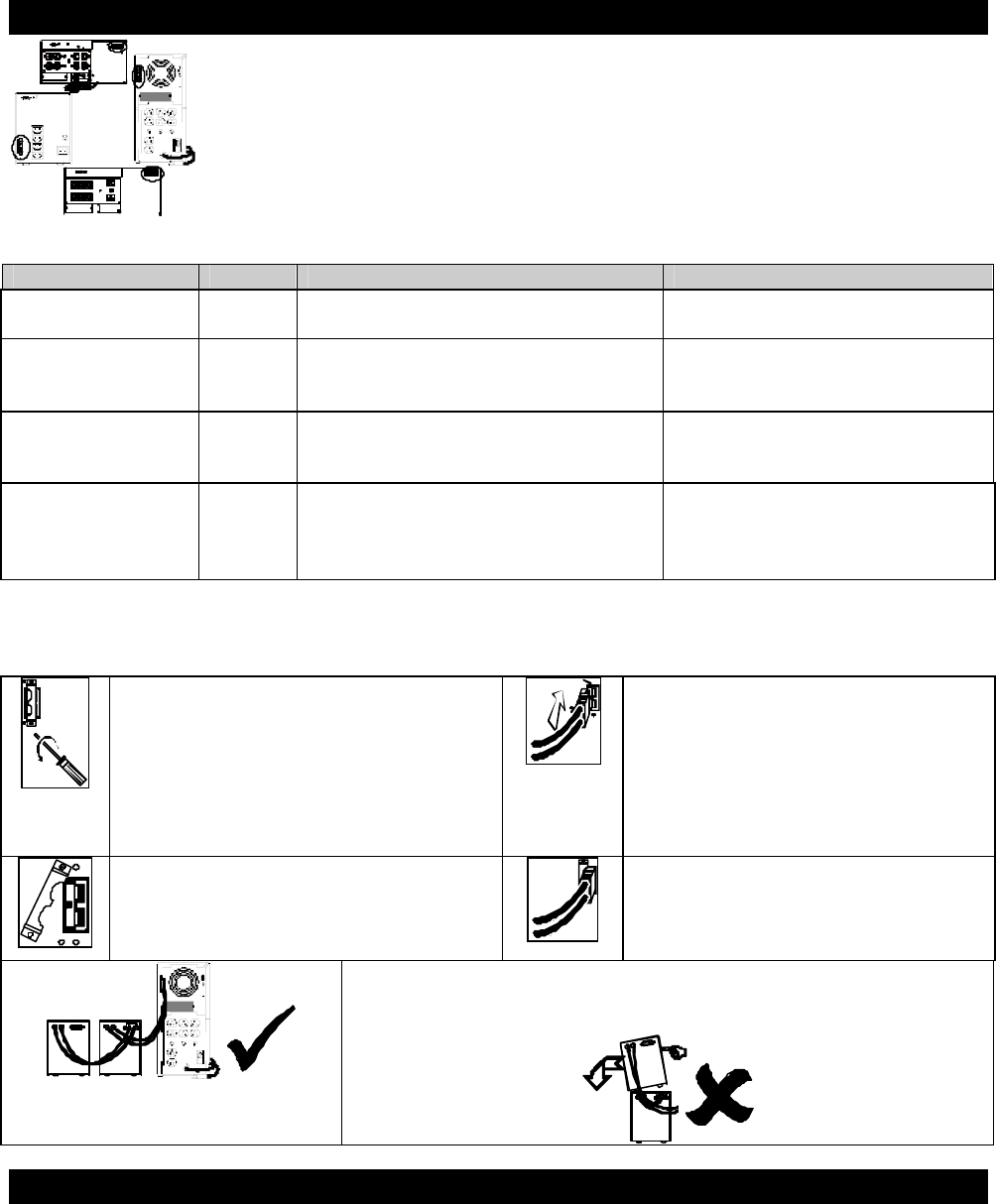
990-7031D, Revision 5 5/01
23
Appendix A: XL Information
When used with external battery packs, the extended run (XL) UPS offers longer run times than a standard UPS and extra
load protection during battery replacement. When replacing the batteries either in the UPS or battery pack(s), the UPS can
still respond to a power disturbance using the remaining connected batteries. Please refer to the main sections of this
User’s Manual for basic information about the UPS. This appendix provides additional information needed to use
extended run versions of the UPS.
XL Installation
This figure shows the location of the battery pack connector on the 5U SU1400RMXL (top), the
SU3000 tower unit (right), the 5U SU3000RM (bottom), and the SU1000XL tower unit (left). Some
UPS models have the battery pack connector in different positions, but the size and shape of the
connector is always the same.
Battery pack connectors are color coded as shown in the table below. Battery pack connectors
are also keyed to prevent improper connection. Do not try to install battery packs with
connectors that are a different color from the battery pack connector in the UPS.
This UPS Voltage Uses this Battery Pack (connector color) Maximum Number of Battery Packs
SU700XL
SU1000XL
24 VDC
SU24XLBP (gray)
10
SU1400XLT
SU2200XL
SU2200XLT
48 VDC
SU48XLBP (blue)
10
SU3000
SU3000T
SU3000RM
48 VDC
SU48BP (red)
1
SU1400RMXL
SU1400RMXLT
SU2200RMXL
SU2200RMXLT
48 VDC
SU48RMXLBP(blue)
5
Install up to the maximum number of battery packs per XL model UPS following the instructions below.
Note: The 3000 VA UPS accepts only one battery pack.
1. Prepare the UPS to connect the battery
pack(s). Note the holes used to attach the
battery pack connector clamp (near the
center of the connector opening). Use a
#2 Phillips head screwdriver to remove the
battery pack connector clamp from the
back of the UPS.
3. Holding the clamp aside, insert the
battery pack connector into the UPS.
2. Turn the clamp over and loosely attach
one end at the edge of the connector
opening in the UPS.
4. Secure the connector clamp.
Correctly completed XL installation
with two battery packs.
For additional battery packs, repeat this procedure using the battery pack
connectors on the battery packs.
Caution: Do not stack battery packs. Stacking results in a tipping hazard.
Smart-UPS Battery Protocol