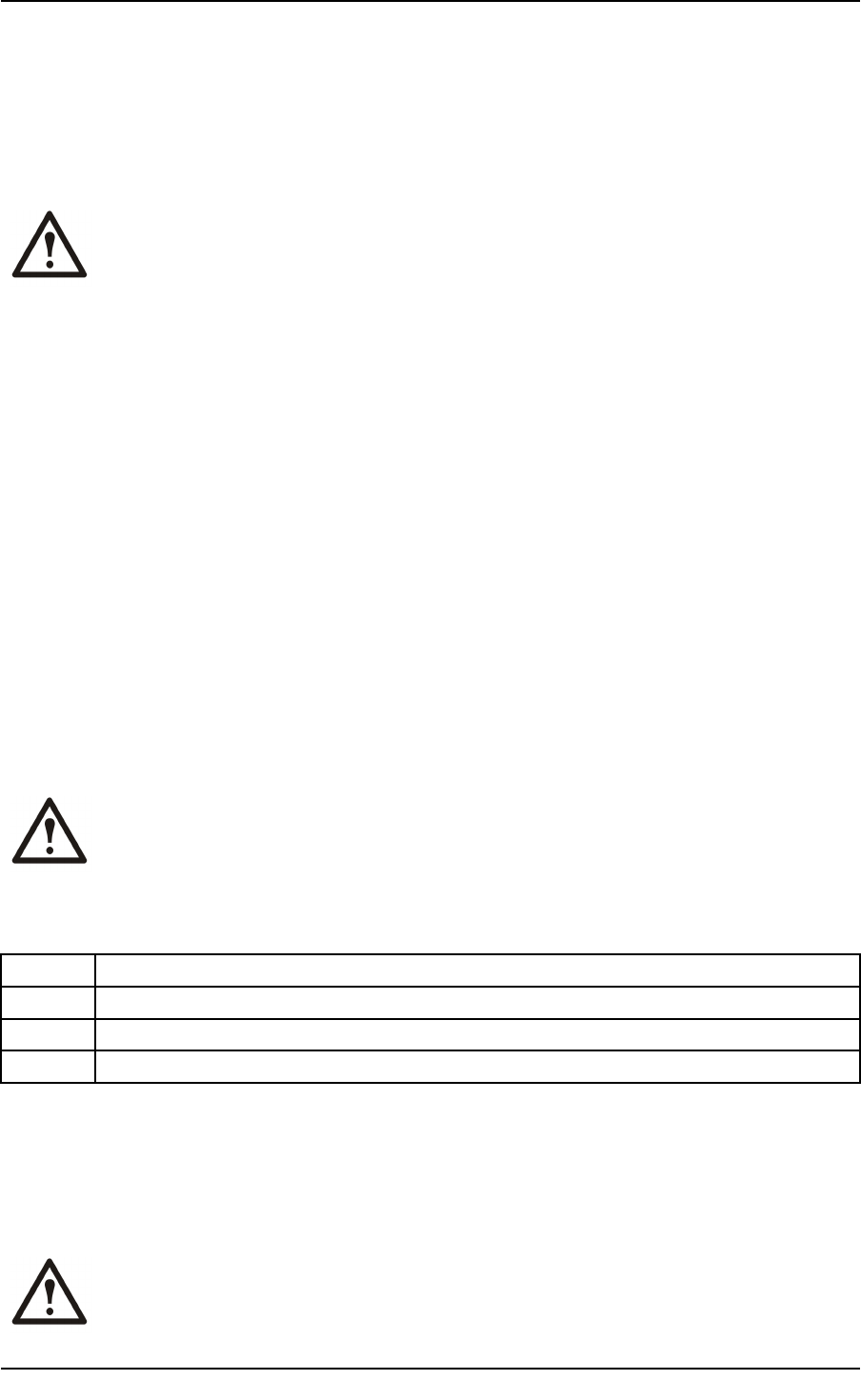
Connect AC Input and Power Cables
Installation Steps
APC recommends correct installation verication and unit startup to be performed by an APC
certied Service partner.
Caution: Scheduling of the APC certied Service partner typically should be done
7 to 10 days before they are required on-site. If the startup of the UPS is critical to
maintaining your schedule, please contact the Customer Support Center for assistance.
To insure a successful installation, each of these (5) steps should be followed in their correct
sequence. Note that any unauthorized installation may cause damage to the UPS(s).
First steps by an on-site qualied Technical Engineer
1. Unpack and position the unit.
2. Connect the main (utility) power.
3. Connect the output to the load.
Final steps by an APC certied Service partner
4. Call APC and wait for the APC certied Service partner to approve the installation.
5. The APC certied Service partner nalizes the installation and the startup process.
Electrical Connections
Caution: Only an authorized electrical professional should access electrical connections.
A severe shock hazard exists.
The ONLY user serviceable items in the MGE Galaxy 4000 unit are:
A
The main and bypass power connections.
B
The load connection.
C
Any cable connection to external or auxiliary modules.
D
The communication card options.
The access method for connections made to the communication cards is clearly seen when the front
right door to the MGE Galaxy 4000 unit is opened. However, access to the main, bypass and load
connections is made through the removal of the safety panel located in the lower right of the MGE
Galaxy 4000 (with the right door open). This safety panel is removed by rst removing the screws
securing the panel. It can then be removed by lifting the safety panel away from the unit.
Caution: Before making any electrical connections, verify that all battery disconnect
circuit breakers (QF1) are in the "off" position. Customer-supplied upstream protective
devices and distribution circuits should be OFF.
10
MGE Galaxy 4000 40–75 kVA 208 V
990–3964–001


















