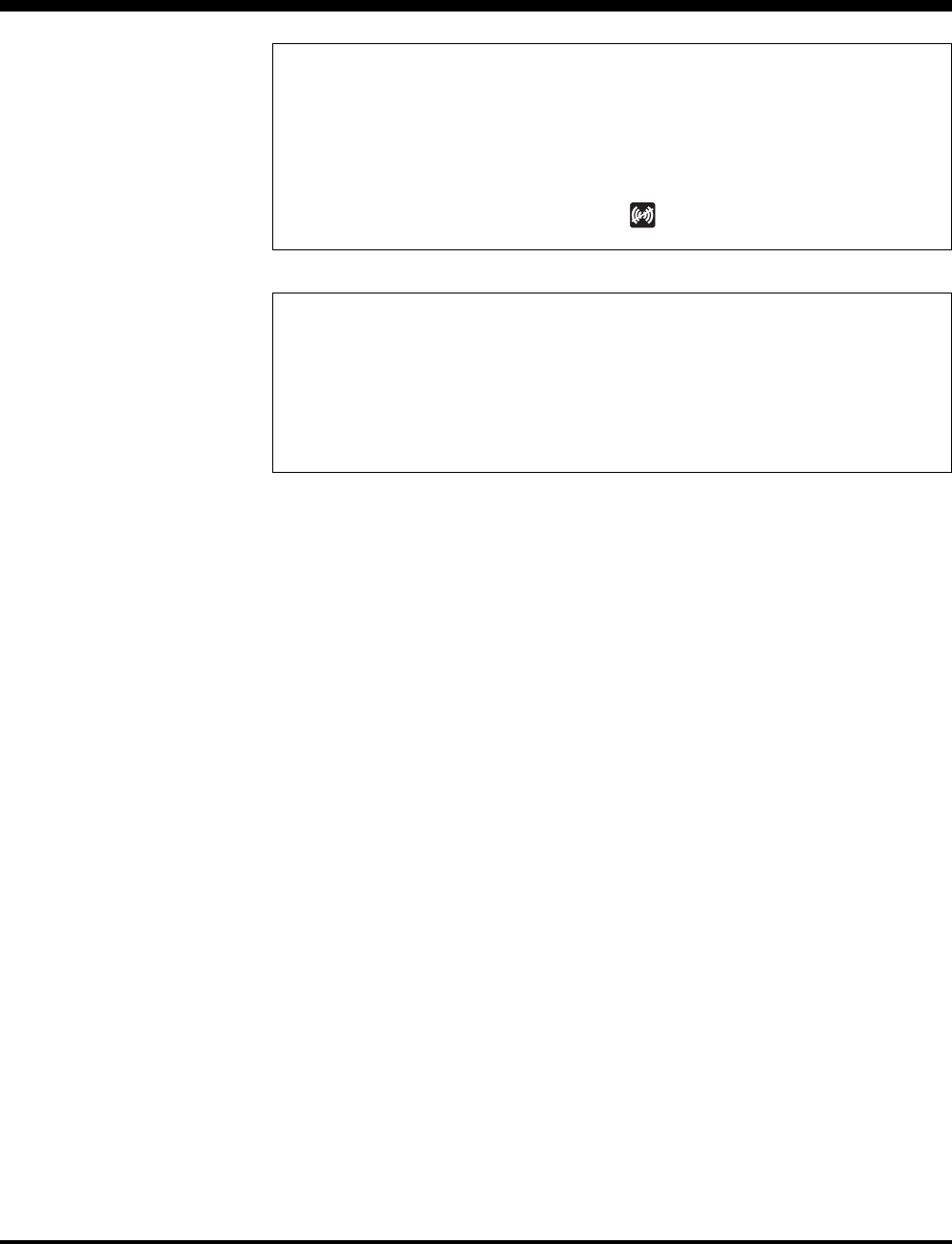
11User Guide Silcon DP300E Series 480V 400-500kVA
7OA0004 US rev. 02
10. Turn all input switches (Q001) to position “0“.
On systems with dual utility, turn bypass input
switches (Q010) to position “0”.
The red alarm LED below the display lights and
the acoustic alarm sounds for 30 secs.
* The acoustic alarm can be reset by the
key
EMERGENCY (UPS not alive)
1. Turn the bypass switch (Q003) to position “1“.
2. Turn the output switch (Q004) to position “0”.
3. Turn the output switches (Q002) to position “0“.
4. Turn the input switches (Q001) to position “0“.
5. If dual utility is present, turn the bypass input switch (Q010) to position “0”.
6. Change released system input fuse(s), if any.
Stop, Start & Operating the External Service Bypass Panel


















