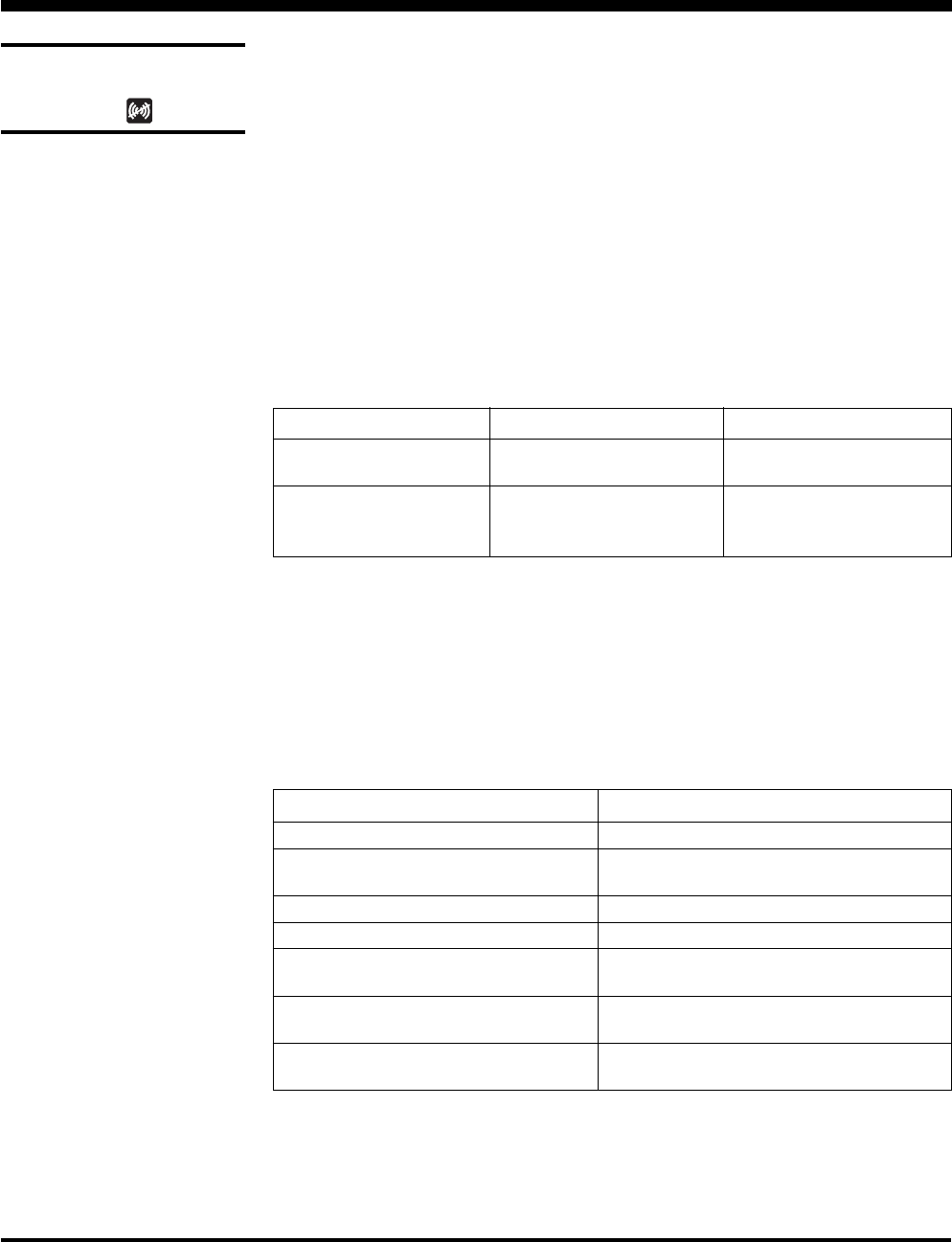
30 User Guide Silcon DP300E Series 480V 400-500kVA
7OA0004 US rev. 02
7.0 Remote Display
7.1 Remote Display Operation
The remote display is an inactive unit that is unable to influence the operation of the
Silcon DP300E. It is impossible to adjust or influence the function of the DP300E.
The alarms available on remote display are a subset of the alarms, which can be
shown on the internal display. Available alarms are described in section
7.3.6.
7.1.1 Starting up the remote display
After having connected the supply the display will show:
“Remote display: DP300E UPS”
7.1.2 Setting remote display
Through the #-stack it is possible to set language and to which type of UPS the
remote display has been connected.
Parameter Setting Comments
Language GB, D, F, DK, S, SF, NL, Language of text in
PL, CZ, E, P, SK, H display
Host SDC charger, DP300E, The type of UPS to which
the remote display has
been connected
7.1.3 Operation
As described in section 3.0 Operation.
7.1.4 Reading out measurements
As described in section 5.0 Reading out measurements. However, reading out of time
and utility 2 current is not possible from remote display.
7.1.5 Alarms
It is possible to show the following alarms:
Possible alarm Description
Output is out of tolerance Output voltage outside limits
Battery voltage low, shutdown The battery has been discharged to
minimum permissible level
Common fault An alarm is detected by the UPS
Overload. Load is over 100% Overload on UPS
High temperature static switch Temperature on input or bypass static
switch to high
Synchronization error The UPS cannot synchronize to the input
frequency
Datatransmission interrupted A fault in the communication between UPS
and remote display
Remote Display
NOTE:
The alarm can be reset from
remote display.


















