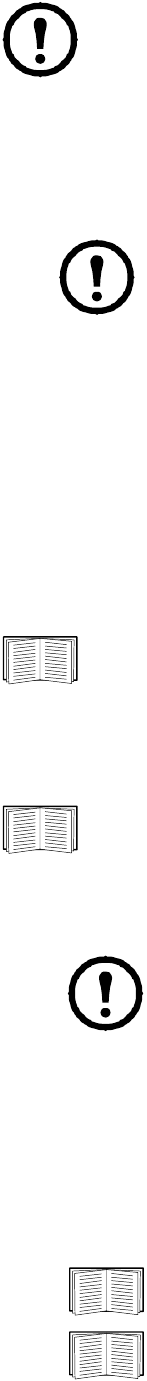
7Automatic Transfer Switch—Installation and Quick Start
Note: Most software firewalls must be temporarily disabled for the Wizard to discover
unconfigured Rack ATSs.
1. Insert the APC Automatic Transfer Switch Utility CD into a computer on your network.
2. If autorun is enabled, the user interface of the CD starts when you insert the CD. Otherwise, open
the file contents.htm on the CD.
3. Click Device IP Configuration Wizard and follow the instructions.
Note: If you leave the Start a Web browser when finished option enabled, you can
use apc for both the user name and password to access the Rack ATS through your
browser.
BOOTP & DHCP configuration
The TCP/IP option in the Network menu, under the Administration tab of the Web interface, identifies
how TCP/IP settings will be defined. The possible settings are Manual, BOOTP, DHCP, and DHCP &
BOOTP (the default setting).
The DHCP & BOOTP setting assumes that a properly configured DHCP or BOOTP server is available
to provide TCP/IP settings to the Rack ATS. The Rack ATS first attempts to discover a properly
configured BOOTP server, and then a DHCP server. It repeats this pattern until it discovers a BOOTP or
DHCP server.
If these servers are unavailable, see “Device IP Configuration Wizard” on page 6, “Local
access to the control console” on page 8, or “Remote access to the control console” on page 9
to configure the TCP/IP settings.
BOOTP. For the Rack ATS to use a BOOTP server to configure its TCP/IP settings, it must find a
properly configured RFC951-compliant BOOTP server.
If a BOOTP server is unavailable, see “Device IP Configuration Wizard” on page 6, “Local
access to the control console” on page 8, or “Remote access to the control console” on page 9
to configure TCP/IP settings.
1. In the BOOTPTAB file of the BOOTP server, enter the MAC address, IP address, subnet mask,
default gateway, and optionally, a bootup file name of the Rack ATS.
Note: The MAC address can be found in the About ATS menu of the control console
or web interface and also on the Quality Assurance slip included in the package.
2. When the Rack ATS reboots, the BOOTP server provides it with the TCP/IP settings.
– If you specified a bootup file name, the Rack ATS attempts to transfer that file from the
BOOTP server using TFTP or FTP. The Rack ATS assumes all settings specified in the bootup
file.
– If you did not specify a bootup file name, you can configure the other settings of the Rack ATS
remotely through its Web interface or control console; user name and password are both apc
by default.
See “Remote access to the control console” on page 9 for configuration instructions.
To create a bootup file, see your BOOTP server documentation.


















