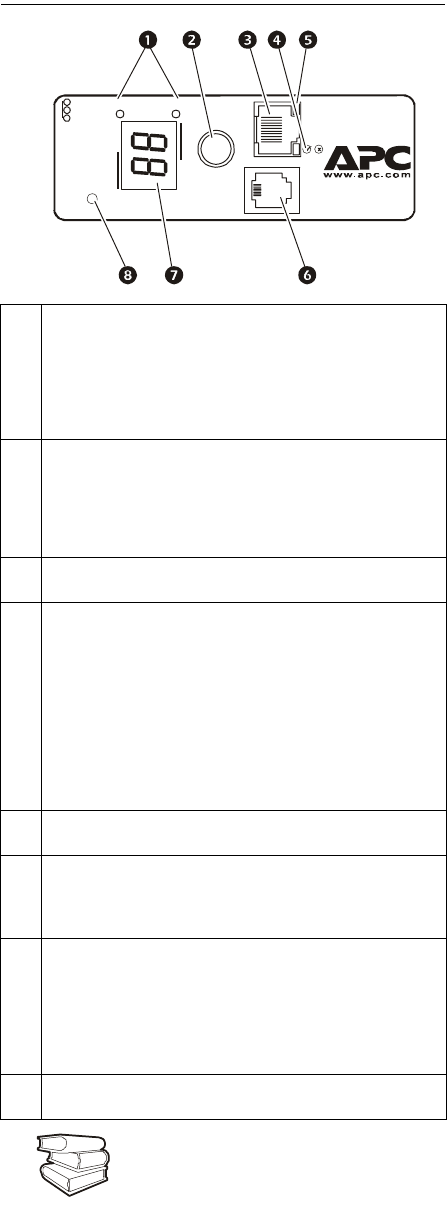
Metered Rack Power Distribution Unit 7
Display Interface Operation
Link - Rx/Tx
10
/
100
Status
Serial Port
Reset
Press and hold
to invert display.
- Warning
- OK
- Overload
Amps
Amps
Metered Rack PDU
— TOTAL —
B1 B2
Press to
select bank.
pdu0291a
Bank/phase indicator LEDs:
• Indicate the bank/phase corresponding to the current
listed in the digital display.
• Indicate normal (green), warning (yellow), or alarm
(red) condition.
N
OTE: If all indicator LEDs are lit, the Rack PDU is
in use at its maximum capacity.
Control button:
• Press to change the bank/phase of the current
displayed on the digital display.
• Press and hold for five seconds to view the
orientation of the display; hold for an additional five
seconds to change the orientation.
Ethernet port: Connects the PDU to your network,
using a CAT5 network cable.
Status LED: Indicates the status of the Ethernet LAN
connection and the state of the PDU.
• Off–The PDU has no power.
• Solid green–The PDU has valid TCP/IP settings.
• Flashing green–The PDU does not have valid TCP/
IP settings.
• Solid orange–A hardware failure has been detected
in the PDU. Contact Customer Support at a phone
number on the back cover of this manual.
• Flashing orange–The PDU is making BOOTP
requests.
Link LED: Indicates whether there is activity on the
network.
Serial port: Access internal menus by connecting this
port (RJ-11 modular port) to a serial port on your
computer, using the supplied serial cable (part number
940-0144).
Display of the current used by the PDU and attached
devices:
• Shows the aggregate current for the bank/phase
corresponding to the Bank/Phase Indicator LED that
is illuminated.
• Cycles through the banks/phases in 3-second
intervals.
Reset switch: Resets the PDU without affecting the
outlets.
See also
See “Front Panel” in the “Introduction”
of the User’s Guide for more detailed
display information on single-phase
and three-phase
PDUs.


















