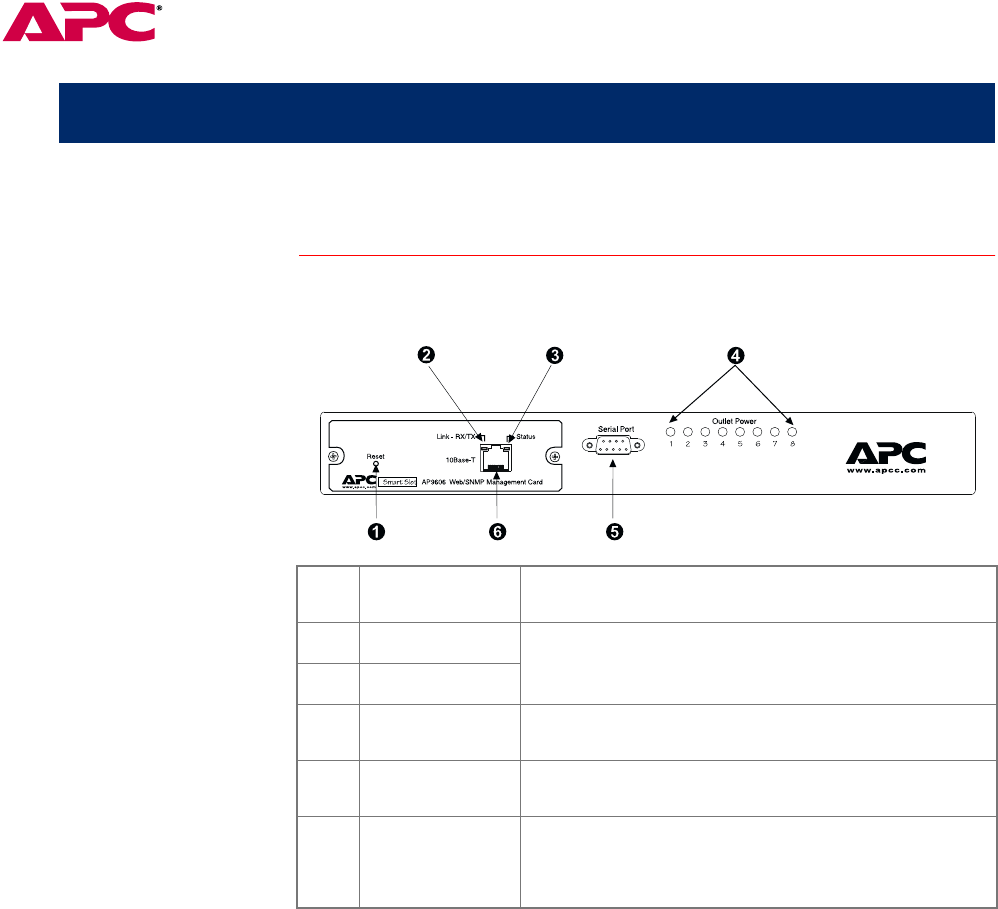
MasterSwitch Power Distribution Unit User’s Guide 1
MasterSwitch
Power Distribution Unit
Introduction
Product Description
Front panel
.
Continued on next page
!
Reset Button
Re-initializes the MasterSwitch
PDU
without affecting the
outlet state.
"
Status
LED
Indicates the status of the Ethernet
LAN
connection and
the state of the management card, as described in
LEDs
on page 2
.
#
Link-R
X/TX LED
$
Eight Outlet
Power
LED
s
Indicates whether the associated outlet is on.
%
Serial Port
Connects the MasterSwitch PDU
to a terminal emulator
program to access the Control Console.
&
RJ-45
Port
Connects the MasterSwitch
PDU
to an Ethernet
LAN
using the 10Base-T communication cable. This
connection allows configuration of the MasterSwitch
PDU
through the Web, Telnet, or
SNMP
.


















