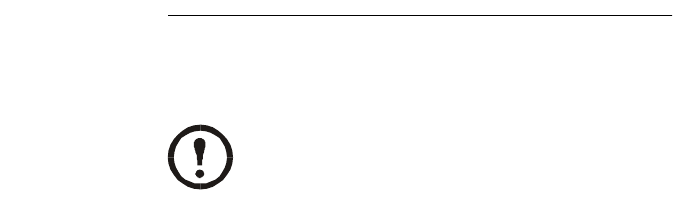
8 Installation and Quick-Start Manual
Expansion/Triple Chassis Installation
Overview Use an Expansion Chassis or a Triple Expansion Chassis if the
UPS has no card slot available.
The Management Card installs in the chassis and
communicates with the
UPS through the cable connection
between the chassis and the
UPS.
When to use the
AC adapter
(AP9505)
Use the optional AC adapter with a chassis under the following
circumstances:
• To connect the chassis to an independent
AC input so
that the Management Card can continue to operate if the
UPS is turned off or fails.
• To provide the
APC management products mounted in a
Triple Expansion Chassis with more current than the
UPS can provide through the UPS-to-chassis cable.
– A Silcon UPS provides up to 500 mA.
– A Matrix-UPS, Smart-UPS, or Symmetra provides up
to 200 mA.
For information about the current requirements for
APC
management products, do the following:
a. Go to APC’s Support page (www.apc.com/support).
b. Click the Knowledge Base link in the “Search the
Knowledge Base” section.
c. Use “current draw” as your search phrase.
d. Select the “Recommended connection order and
power requirements for APC SmartSlot accessories”
document.
Step 1:
Disconnect the
chassis from all
power
Make sure that the chassis is disconnected from any power
source: Disconnect the chassis cable from the
UPS and, if the
UPS uses an
AC adapter, disconnect that adapter from the
chassis.
Note
Use only a Silcon Triple Expansion Chassis
(AP9604S) with a Silcon UPS.


















