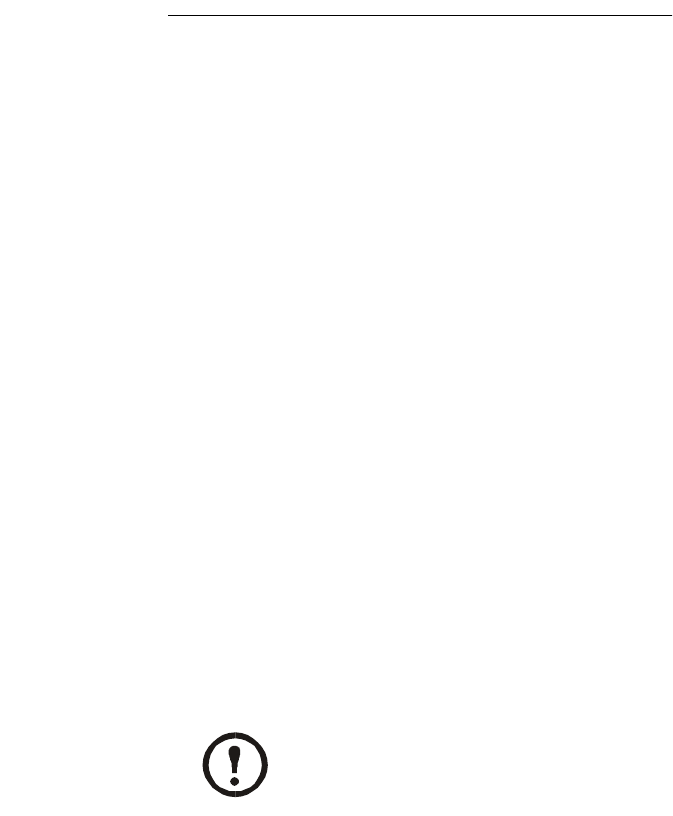
2 Installation and Quick-Start Manual
How to Recover from a Lost Password
You can use a local computer, a computer that connects to the
Management Card through the serial port at the Management
Card’s UPS, Expansion Chassis, or Triple Expansion Chassis,
to access the control console.
1. Select a serial port at the local computer and disable any
service that uses that port.
2. Unless an APC smart-signaling cable (940-0024 or 940-
1524) is already connected to the selected port, connect
the smart-signaling cable that came with the Management
Card to the selected port and to the serial port at the
Management Card’s UPS or chassis.
3. Run a terminal program (such as HyperTerminal) and
configure the selected port for 2400 bps, 8 data bits, no
parity, 1 stop bit, and no flow control, and save the
changes.
4. Press
ENTER to display the User Name prompt.
5. Press the reset button on the Management Card.
6. Press
ENTER and use apc for the User Name and
Password. (If you take longer than 30 seconds to log on,
you will need to repeat steps 4 and 5.)
7. Select System in the Control Console menu and User
Manager in the System menu.
8. Select Administrator and follow the on-screen
instructions to change the User Name and Password
settings, both of which are now defined as apc.
9. Press
CTRL-C and log off.
Note
Reconnect any cable disconnected in step 2,
and restart any service disabled in step 1.


















