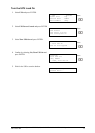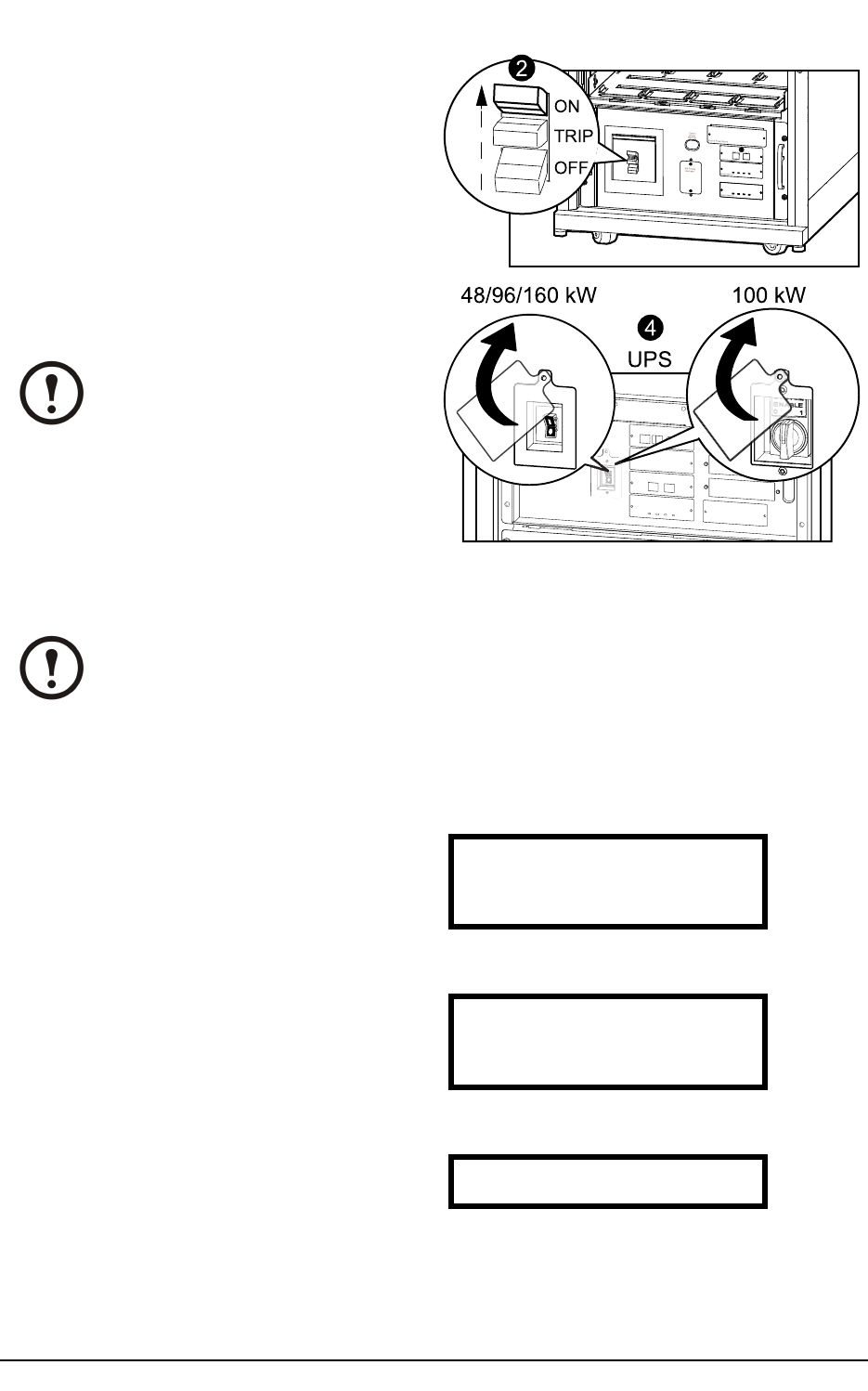
Start the System after Total Power Off
1. Set the upstream utility/mains power to the
ON or LOCKED IN position. If the UPS has a
dual mains supply, set both supplies to the ON
or LOCKED IN position.
2. Set the DC DISCONNECT switch to the ON
position on all XR Battery Enclosures and the
PDU-XR (if applicable) and on the main frame
(only PX 48).
3. Set the Q1 switch to the ON position.
XR Battery Enclosures/PDU-XR
4. Set the SYSTEM ENABLE switch on the UPS
to the ON position.
Note: Wait approximately two
minutes for the system to start.
4
5. Set the Q5 breaker to the ON position (if
applicable).
Note: The H2 LED next to the Q2
switch will turn on, indicating that it
is safe to operate the Q2 switch.
6. Set the Q2 switch on the PDU, PDU-XR or
the external maintenance bypass panel to the
ON position.
7. Select UPS and press ENTER.
→ UPS Alarms
Power Dist Log
Switch Gear Admin
Environment Help
8. Select UPS Power Control and press ENTER.
→ UPS Power Control
UPS Status
UPS Tests & Diags
UPS Configuration
9. Select Turn UPS On and press ENTER.
→ Turn UPS On
UPS On Into Bypass
10
Symmetra™ PX48, 96, and 160 kW 400 V 100 kW 208 V Operation
990–3015E-001