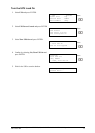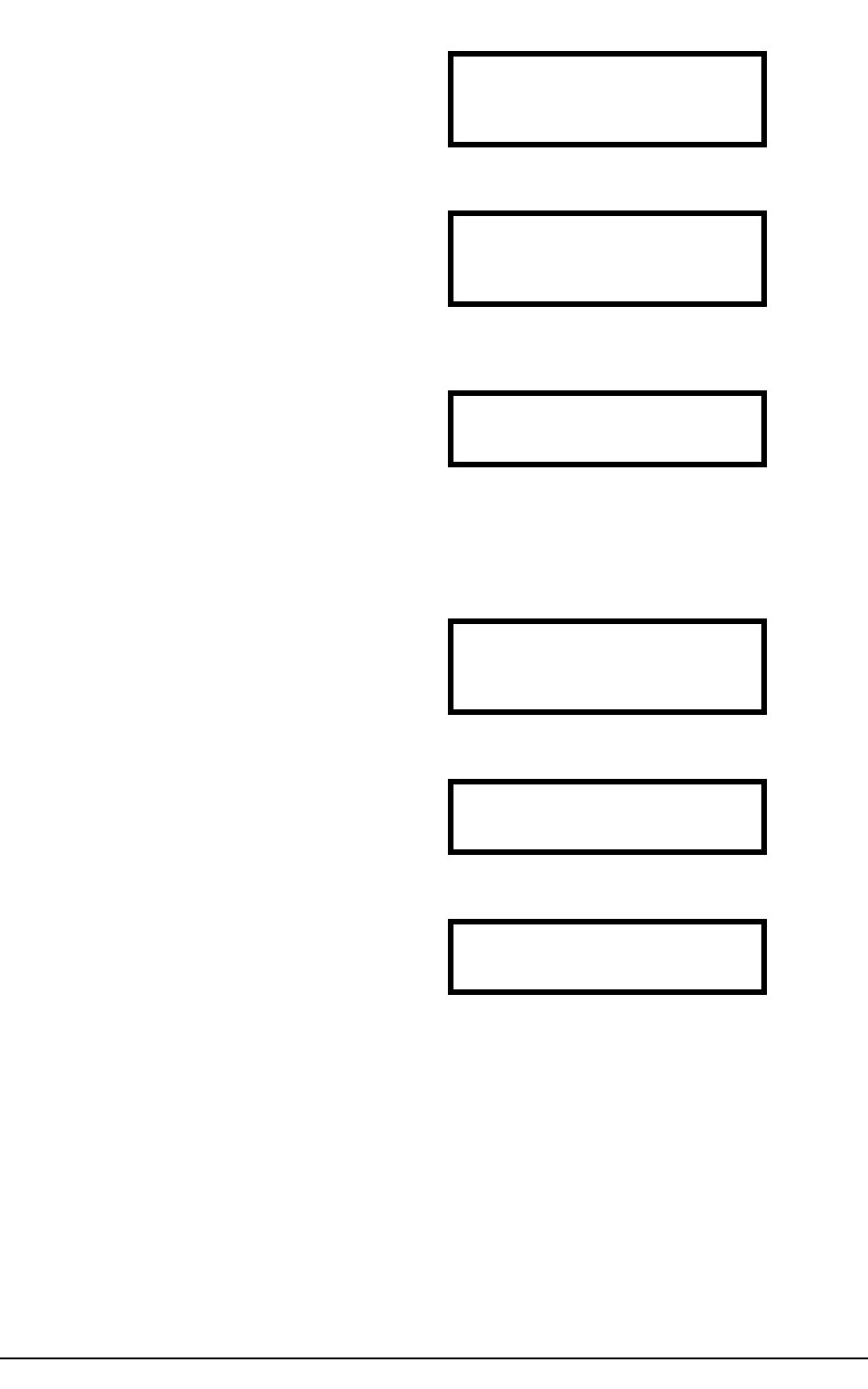
View the Status Screens
1. Select UPS and press ENTER.
→ UPS Alarms
Power Dist Log
Switch Gear Admin
Environment Help
2. Select UPS Status and press ENTER.
UPS Power Control
→ UPS Status
UPS Tests & Diags
UPS Configuration
3. Use the UP and DOWN arrow keys to navigate
through the Status screens.
Symmetra PX 160 kW
Status: On Line
No UPS Alarms
View the Log Screen
1. Select Log and press ENTER.
UPS Alarms
Power Dist →Log
Switch Gear Admin
Environment Help
2. Select View New Log Items to see new log
items when the Check Log LED is lit and press
ENTER. To see historical events select the
View Entire Log and press ENTER.
→ View New Log Items
View Entire Log
Clear Entire Log
3. Use the UP and DOWN arrow keys to navigate
through the Log screens.
Log Item ≥ 1 of 2
03/14/07 10:37:02
<Description>
990–3015E-001
Symmetra™ PX48, 96, and 160 kW 400 V 100 kW 208 V Operation
19