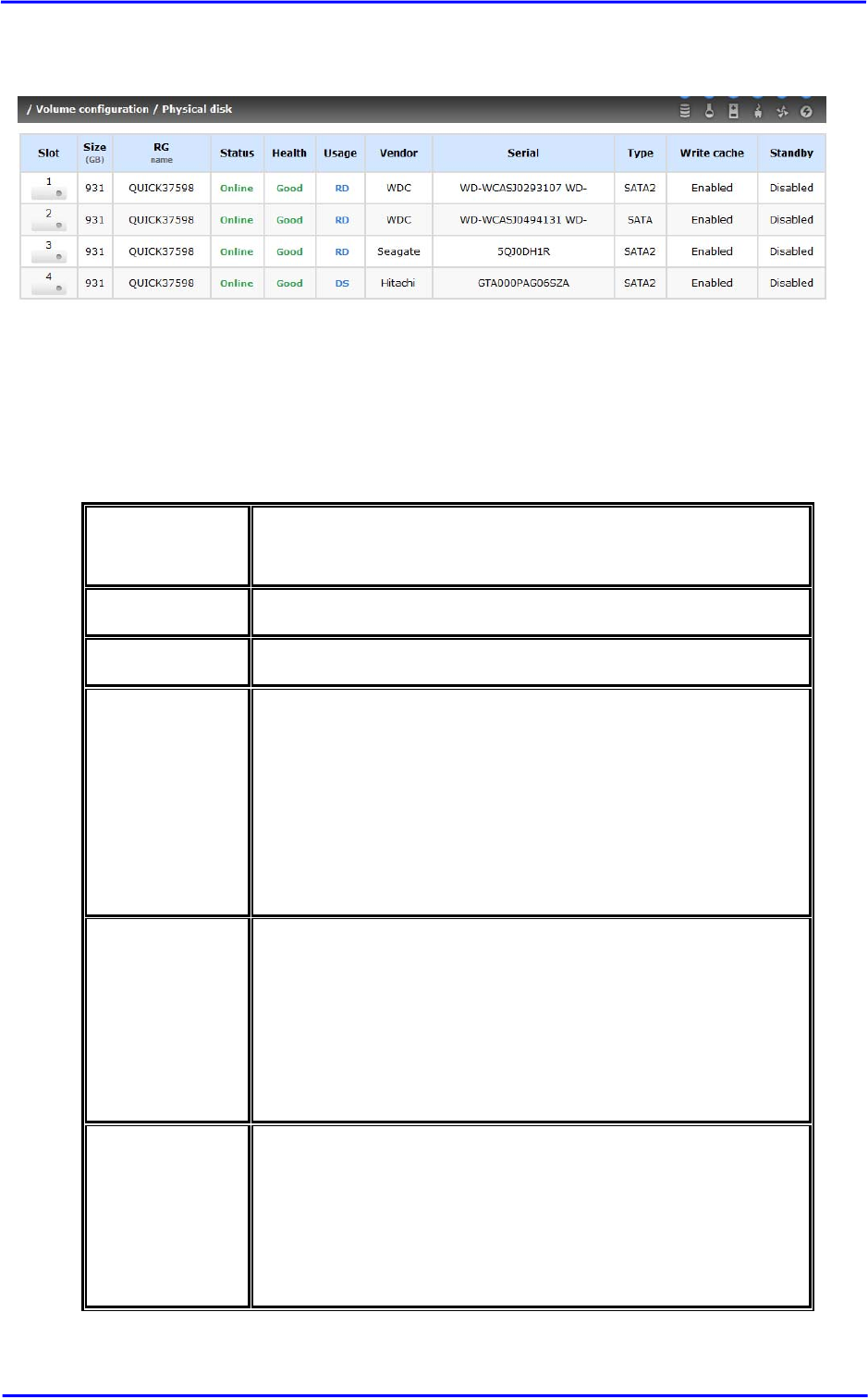
[47]
It’s done. View the “Physical disk” page.
Physical disks of slots 1, 2, and 3 are used for RG named “QUICK37598”. Slot 4 is
set as dedicated spare disk for RG “QUICK37598”.
PD column description:
Slot
The position of hard drives. The button next to the
number of slot shows the functions which can be
executed.
Size (GB)
Capacity of hard drive.
RG Name
Related RAID Group name.
Status The status of hard drive.
“Online” Æ the hard drive is online.
“Rebuilding” Æ the hard drive is being rebuilt.
“Transition” Æ the hard drive is being migrated or is
replaced by another disk when rebuilding occurs.
“Missing” Æ the hard drive has already joined a RG but
not plugged into the disk tray of current system.
Health The health of hard drive.
“Good” Æ the hard drive is good.
“Failed” Æ the hard drive is failed.
“Error Alert” Æ S.M.A.R.T. error alert.
“Read Errors” Æ the hard drive has unrecoverable read
errors.
Usage “RD” Æ RAID Disk. This hard drive has been set to
RAID.
“FR” Æ FRee disk. This hard drive is free for use.
“DS” Æ Dedicated Spare. This hard drive has been set to
the dedicated spare of the RG.
“GS” Æ Global Spare. This hard drive has been set to


















