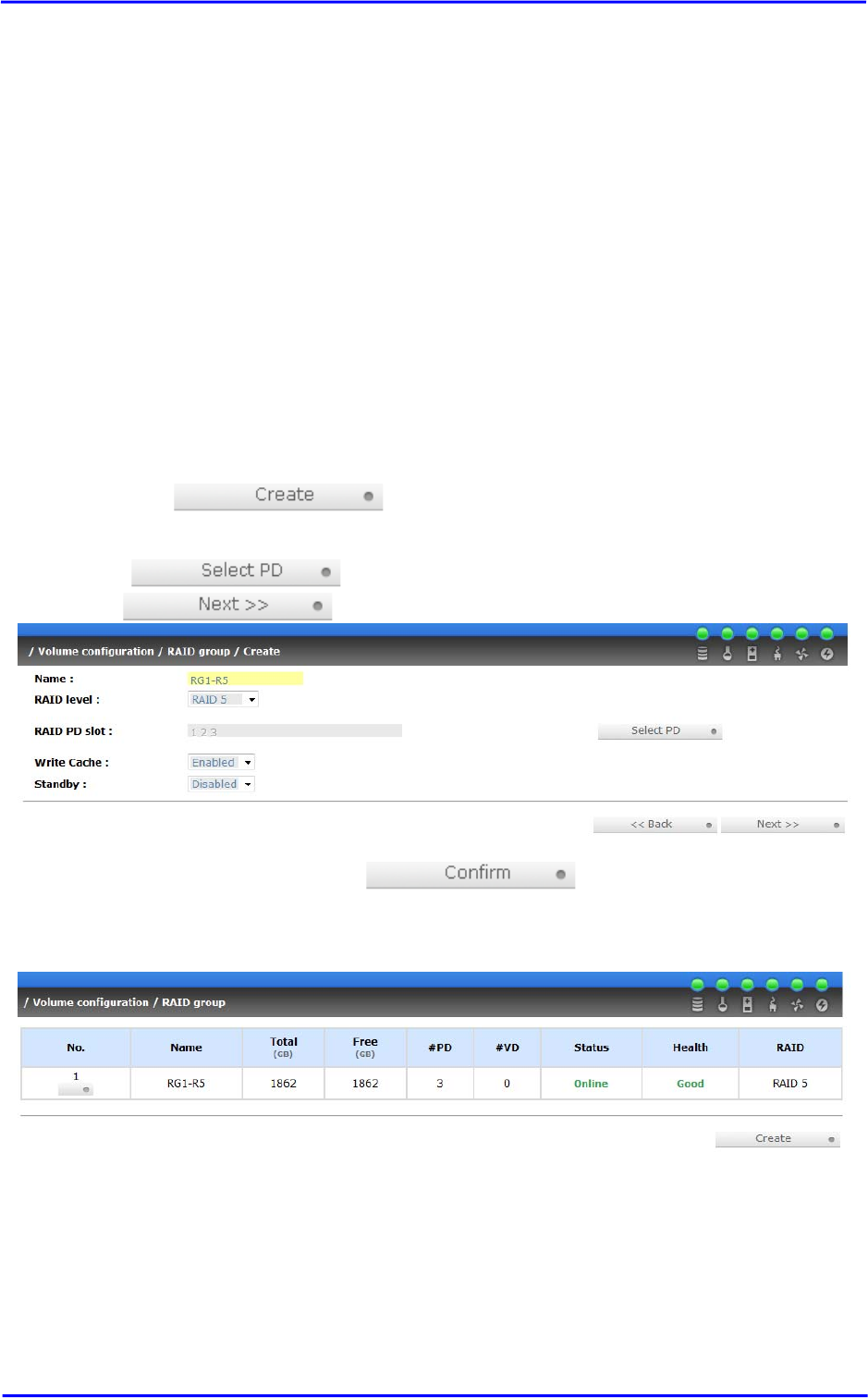
[56]
3.6.6 Example
The following is an example for creating volumes. Example 1 is to create two VDs and
set a global spare disk.
¾ Example 1
Example 1 is to create two VDs in one RG, each VD uses global cache volume. Global
cache volume is created after system boots up automatically. So, no action is needed
to set CV. Then set a global spare disk. Eventually, delete all of them.
Step 1: Create RG (RAID group).
To create the RAID group, please follow the procedures:
1. Select “/ Volume configuration / RAID group”.
2. Click “
“.
3. Input a RG Name, choose a RAID level from the list, click
“
“ to choose the RAID PD slot(s), then click
“
“.
4. Check the outcome. Click “
“ if all setups are correct.
5. Done. A RG has been created.


















