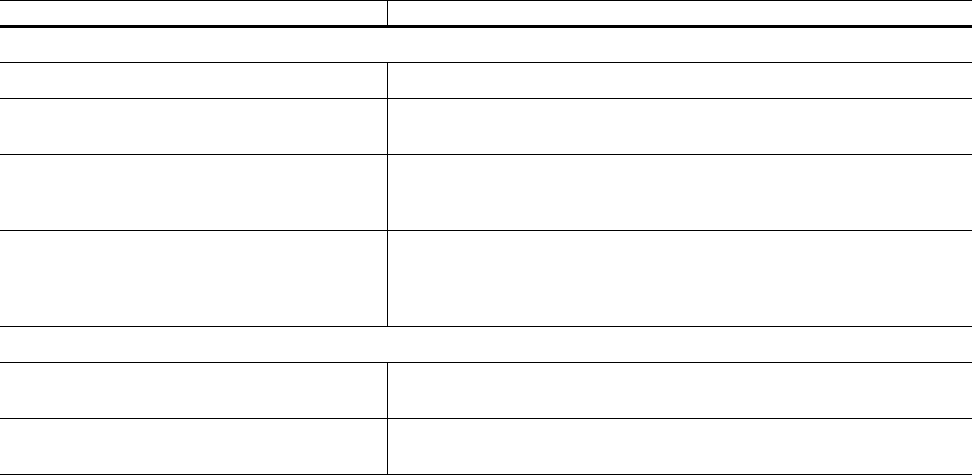
SBP20K Series User Manual 9
Troubleshooting
Use the table to solve minor installation and operation problems.
Refer to the APC Web site, www.apc.com for assistance with complex problems.
Contact information
Customer support for this or any other APC product is available at no charge in any of the following ways:
Visit the APC Web site to access documents in the APC Knowledge Base and to submit customer support
requests.
– www.apc.com (Corporate Headquarters)
Connect to localized APC Web sites for specific countries, each of which provides customer support
information.
– www.apc.com/support/
Global support searching APC Knowledge Base and using e-support.
• Contact the
APC Customer Support Center by telephone (888) 272 2782, or by e-mail.
Local, country-specific centers: go to www.apc.com/support/contact for contact information.For
information on how to obtain local customer support, contact the APC representative or other
distributors from whom you purchased your APC product.
Problem and/or Possible Cause Solution
UPS will not turn on
SBP is in Bypass mode. Rotate the SBP switch to TEST.
There is no power at the UPS input. Verify that the power cables from the SBP to the utility power, and from
the SBP to the UPS input are securely connected.
UPS is faulty or damaged. Rotate the SBP switch to Test. If the connected equipment is energized,
the UPS may be faulty. Refer to Troubleshooting in the UPS user manual
for detailed information.
There is no power at the utility power outlet. Rotate the SBP switch to Test. If the connected equipment does not
become energized, the utility power outlet may be faulty. Verify the
utility power supply. Contact a qualified electrician to check the building
electrical power.
UPS is Online; not providing power to connected equipment
SBP output circuit breaker has tripped. Disconnect all nonessential equipment from the SBP. Reset the SBP
circuit breaker.
There is no SBP output power. Verify that the power cable from the SBP to the UPS output is securely
connected.















