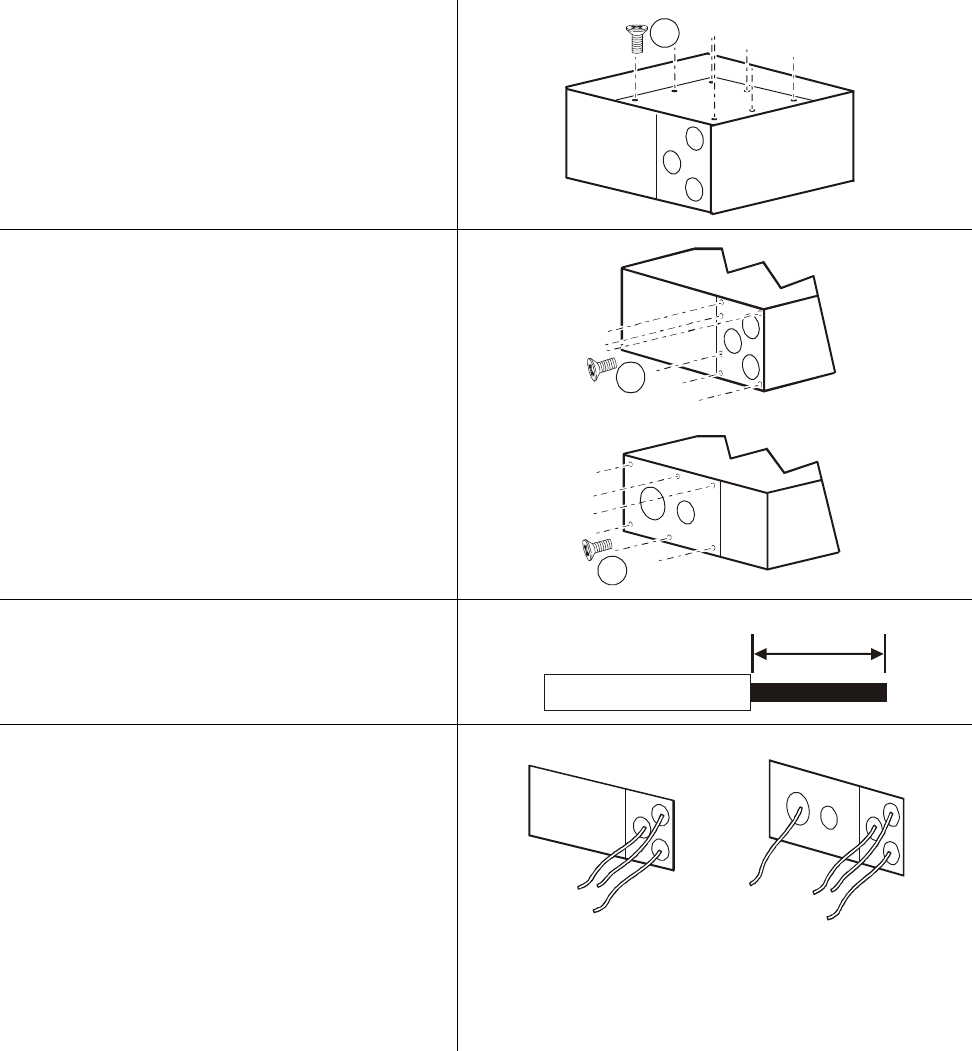
SBP20K Series User Manual6
Hardwire the SBP
Hardwiring must be performed by a qualified electrician.
Adhere to all national and local electrical codes.
Switch the utility circuit breaker off.
Remove the terminal block access panel located on top
of the unit.
On all models, remove the access panel with three
knockout pieces.
Remove all three knockout pieces from the panel.
Model SBP20KP has two access panels. Remove both
of the access panels.
Remove all three knockout pieces from the small panel.
Remove one of the knockout pieces from the large panel.
Strip 24 mm (1 inch), of insulation from the cable ends.
Insert cables through the holes in the access panel(s).
Connect the ground terminal first.
Install an appropriate strain relief (not supplied), on each
cable.
Secure the cables in the terminal blocks. Refer to the
terminal block configurations on the following page.
Use the Allen wrench supplied to tighten the terminal
block screws.
Torque terminals to 6 Nm (53 in-lb) minimum,
8 Nm (71 in-lb) maximum.
Replace the access panel(s) using all of the screws
removed in the previous steps. Failure to do so may
result in personal injury or equipment damage.
suo0702a
x7
suo0703a
x6
suo0704a
x6
24 mm
(1 inch)
suo0705a
A
ll Models
suo070
6a
SBP20KP















