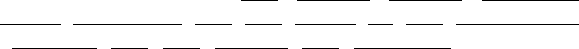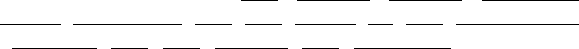
ELITE SERIES USER MANUAL ENHANCED CP/M UTIL.
Mount B:, Press <ESC>
This gives you a chance to remove the diskette
from your drive and insert whichever diskette
you want to pretend is in drive B:. When you
have the “drive B:" diskette in the drive, type
<ESC> and the resident portion of SGLDRIVE will
allow the read or write operation to continue.
When CP/M (or the program running under CP/M)
changes back to using drive A:, you will get:
Mount A:, Press <ESC>
Which gives you a chance to replace the “drive
B:” diskette with the “drive A:” diskette (the
system diskette).
Important Note: Although SGLDRIVE allows you
exchange the disk in drive A: between the “drive
A:” diskette and the “drive B:” diskette as
required by CP/M, you cannot freely exchange
which diskettes you are using as the “drive A:”
diskette and the “drive B:” diskette. Once you
start using a particular diskette as the “drive
B:” diskette, you must stick with that diskette.
As far as CP/M is concerned, it is actually
dealing with two diskettes located in two dif-
ferent drives, and which are not being removed
and changed all the time.
There are very specific and defined times which
you can change the diskettes you are using. For
information on this, see the “R/O” error message
under “BDOS Error Messages” in your CP/M
manuals.
Page 10—36