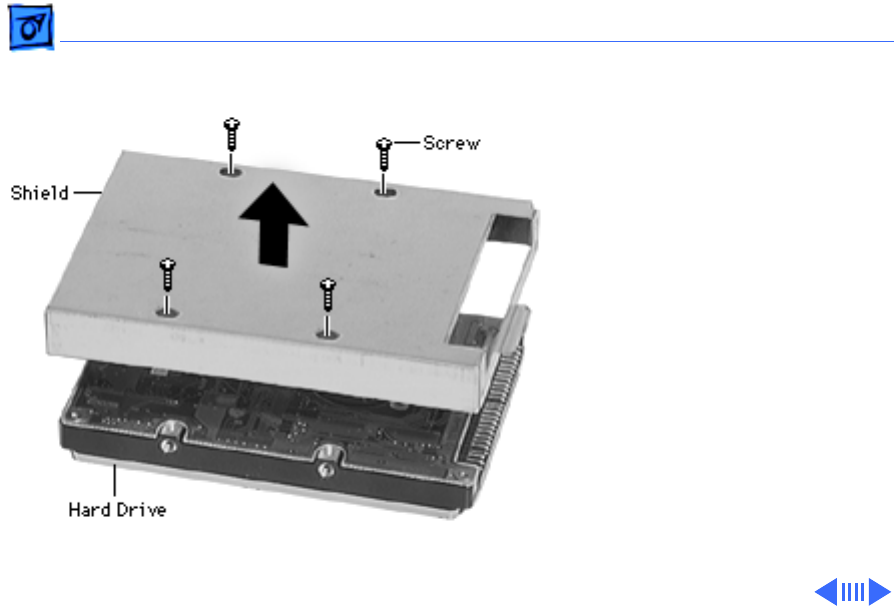
Take Apart Top Case Assembly - 35
Note
:
• Remove the shield only if
you are returning a
defective drive to Apple.
• The shield screws look
similar to the drive
screws; however, they
are different so keep them
separate.
4 Remove the 4 screws
from the shield.
5 Pull the hard drive out
from the shield.
6 Install the shield on the
replacement drive.


















