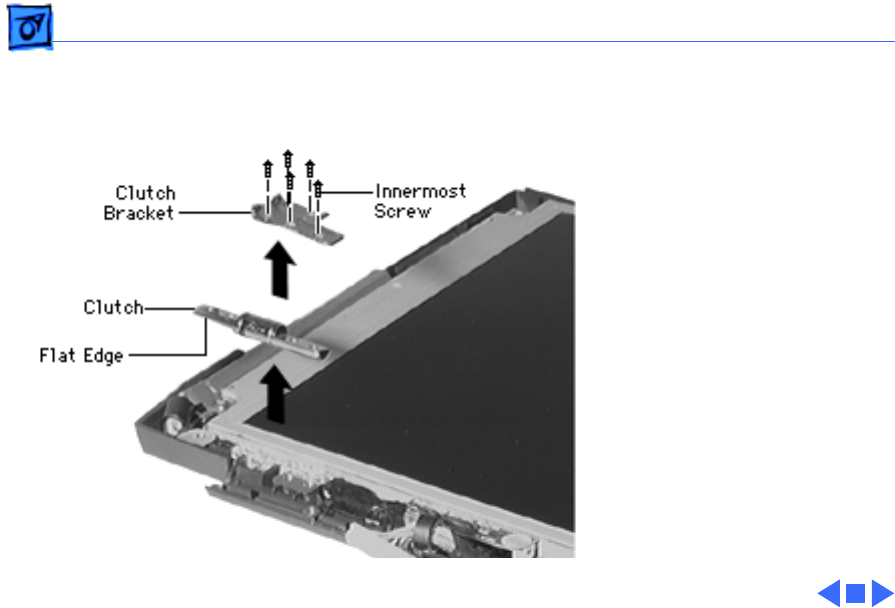
Take Apart Display Assembly - 85
1 Remove the 5 screws
holding each clutch
assembly in place.
2 Lift off each assembly.
Replacement Notes:
• Set the clutch on the
display housing, placing
the flat edge as shown.
• Secure the clutch bracket
by installing the
innermost screw first.
Align the screw holes and
install the remaining
screws.
• Align the display with the
clutches first, then
tighten the screws.


















