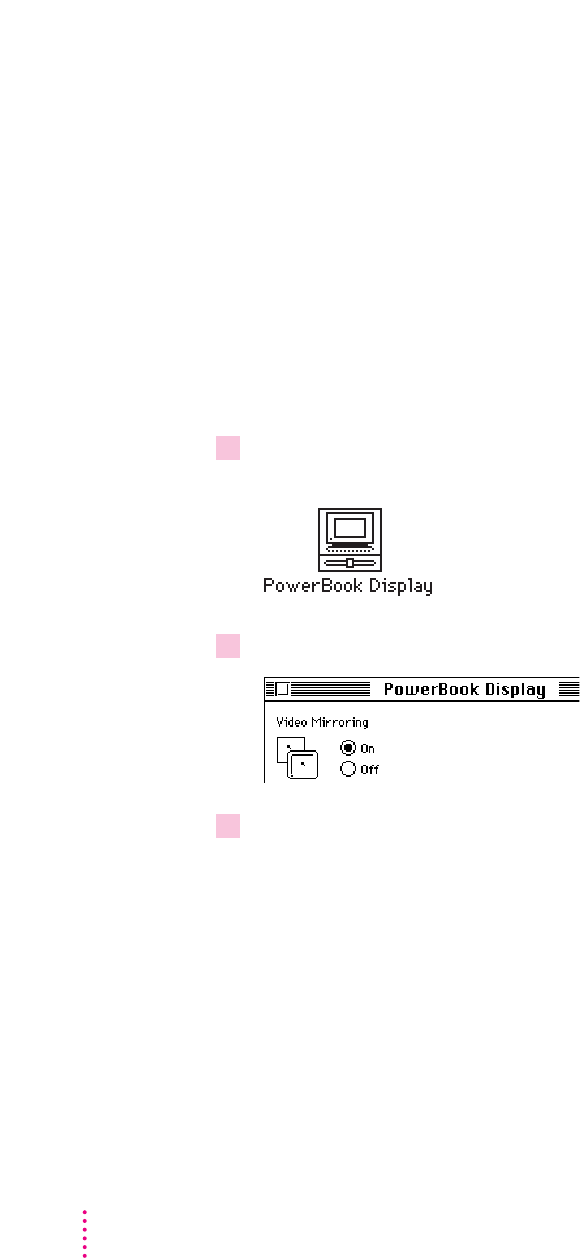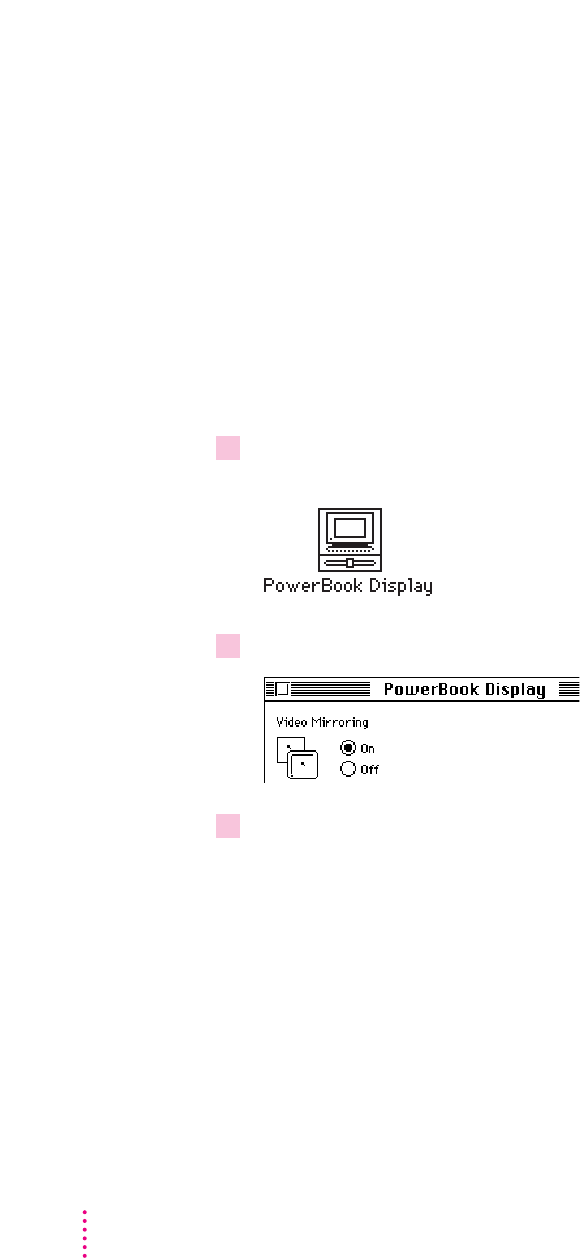
Using a monitor for presentations
Once you have attached an external monitor to your PowerBook Duo
MiniDock, you can use that monitor to show whatever is displayed on your
built-in display. This “video mirroring” capability is useful when you’re
making a presentation to a group. You turn video mirroring on or off in two
places:
m the Video Mirroring module in the Control Strip (See Chapter 5 for
instructions on using the Control Strip.)
m the PowerBook Display control panel
To use the PowerBook Display control panel:
1Choose Control Panels from the Apple (
K
) menu and open the PowerBook Display
control panel.
2Click the On button under Video Mirroring.
3 To turn off video mirroring, click Off.
Note that video mirroring is not available while your PowerBook is docked in
a duo dock. This feature is available only while docked using a minidock.
Using SCSI Devices
For help with SCSI devices, see Chapter 9.
98
Chapter 8