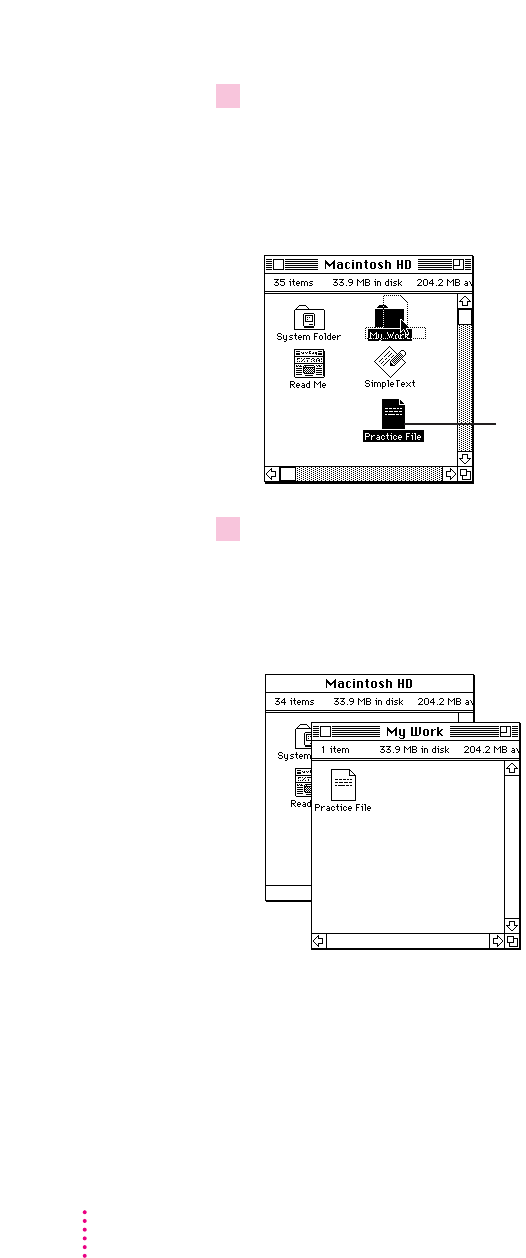
3 Drag the Practice File into the folder named “My Work.”
Move the pointer to the Practice File. Then press and hold down the button
while you drag the Practice File to the folder named “My Work.” When the tip
of the pointer is on the folder icon and the folder becomes highlighted,
release the button.
4 Open the folder named “My Work.”
You open a folder the same way you open any icon: double-click it, or click it
and choose Open from the File menu.
The “My Work” folder window opens, and you can see your Practice File.
You have now completed the second practice exercise. You may want to take a
break before continuing.
26
Chapter 2
Move the pointer to this icon. Then press
and hold down the button while you drag
this icon to the folder named “My Work.”


















