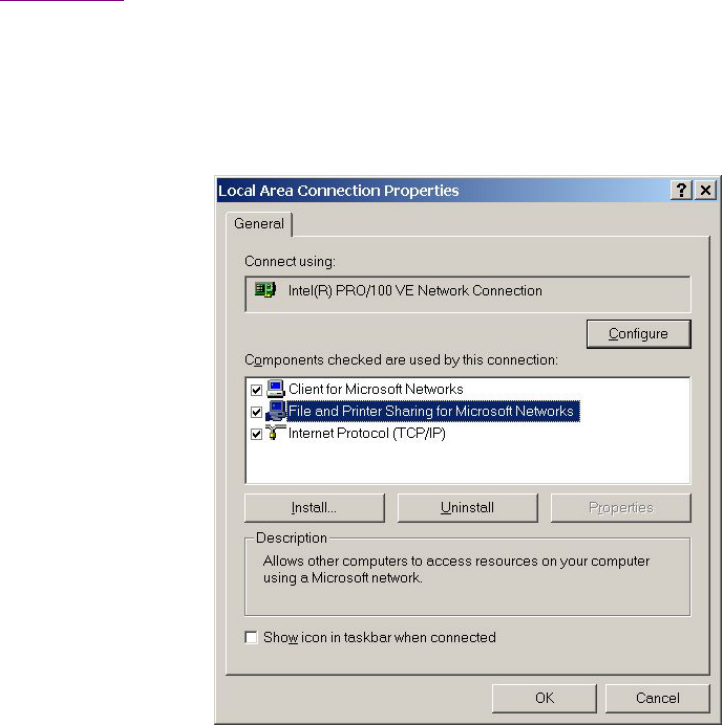
Storix System Backup Administrator - 10 - Enabling Backups for Windows and MAC OS X
3. Windows 2000 / NT
This section explains how to set up file sharing on Windows 2000.
Configure the Computer for File Sharing
You will only need to configure your computer for file sharing once. If the option for file sharing is already set up
on your computer or if you wish to set up another shared folder on your computer, continue to the instructions to
Share a Folder
.
1. Click on the Start button and then select Settings!Control Panel.
2. Double-click on the Network Dial-Up Connections.
3. In the new window that appears, right-click on the Local Area Connection icon and select Properties from
the menu.
4. In the Local Area Connection Properties window, check that the General tab is selected. Under the
Components checked are used by this connection section, check that File and Printer Sharing for
Microsoft Networks is listed and make sure that its checkbox is checked. If it is listed, the computer is
already configured for file sharing; click Cancel. If it is not listed, then:
a. Click the Install button.
b. Click once on Service to select that option.
c. Click Add.


















