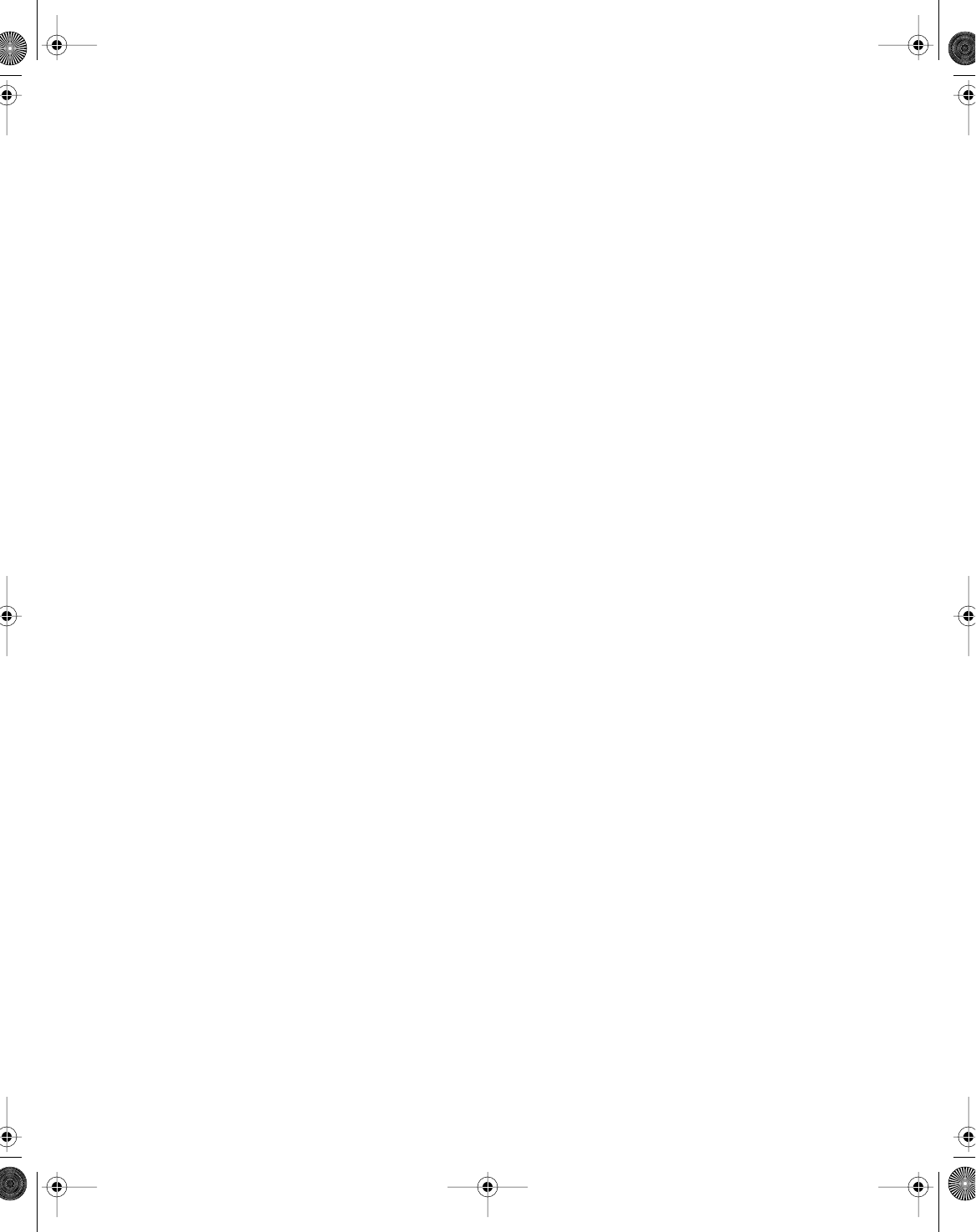
Using Your Computer 49
Using Your PowerBook With the Display Closed
You can use your PowerBook with the display closed if the computer is connected to an
external monitor, keyboard, and mouse, and the power adapter is plugged into the
PowerBook and an outlet.
To operate your computer with an external monitor attached and the display closed, do
the following:
1 Connect a USB keyboard and mouse to your PowerBook.
2 Close the PowerBook display to put the computer to sleep.
3 Follow the steps in the previous section to connect your PowerBook to an external monitor.
4 Wait a few seconds and then press any key on the external keyboard to wake the PowerBook.
Connecting a Television, VCR, or Other Video Device
To connect a TV, VCR, or other video device to the PowerBook:
1 Connect the single-plug end of the included Apple Video Adapter to the video out port on
your PowerBook.
2 Connect the other end of the adapter to the composite video port or the S-video port on the
TV or VCR.
3 Turn on the external device.
4 To adjust how the images are displayed on the device, use the Displays pane of System
Preferences.
The image appears on both the PowerBook and the TV, except for DVD playback, which
appears only on the TV.
For More Information on Using an External Monitor or TV
Additional information on using and configuring an external monitor is available in Mac Help
(see page 37). Choose Help > Mac Help and search for “monitor.”
LL2222.Book Page 49 Friday, December 13, 2002 12:11 PM


















