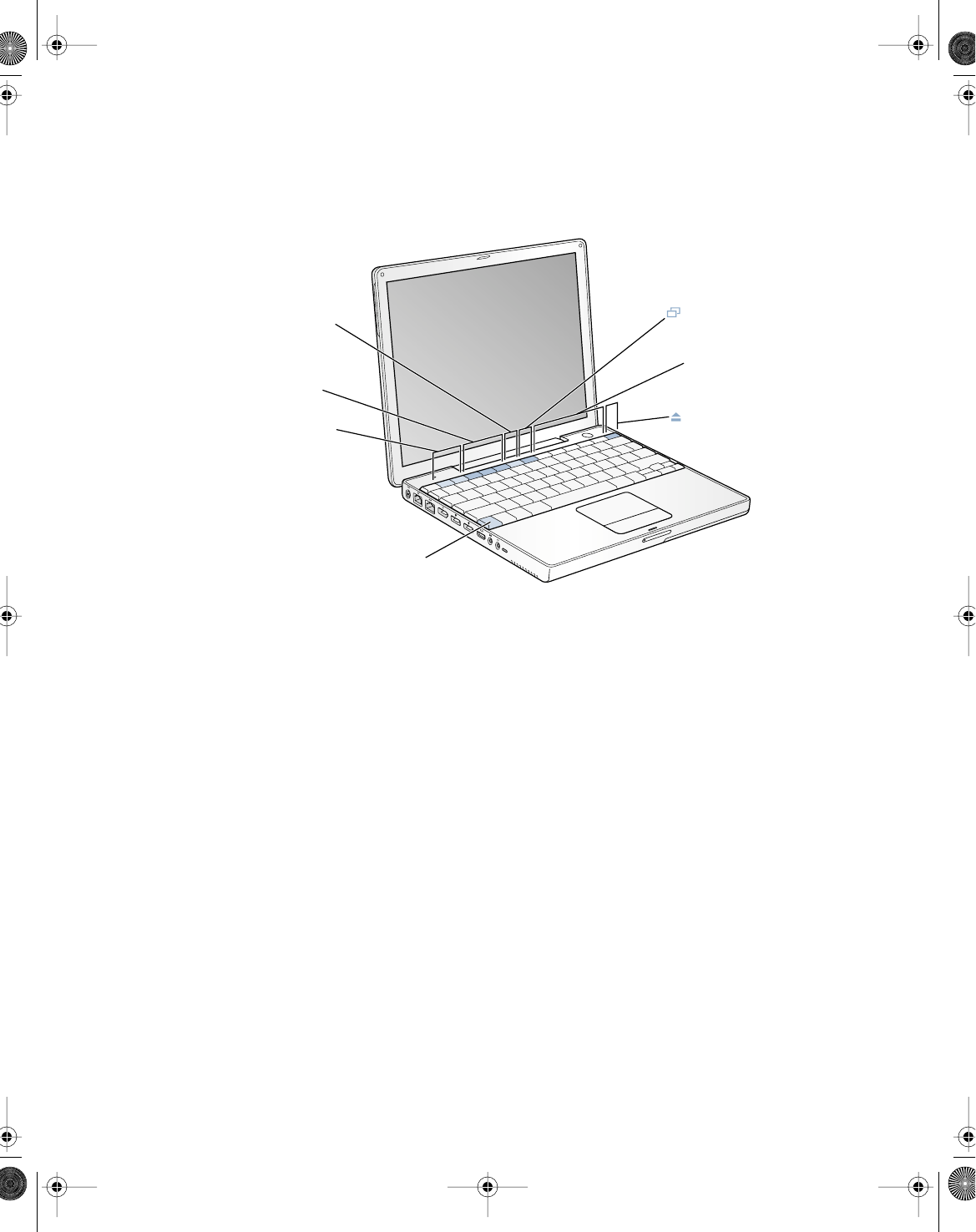
58 Chapter 3
Keyboard Controls
You can quickly adjust settings, such as volume and screen brightness, and eject a CD or DVD
disc using the keyboard controls.
Using the Standard Function Keys
You can quickly change a key from a control key to a standard function key by pressing the Fn
key while you press the other key. Use the Keyboard pane of System Preferences to control
the function keys.
®
¤ Brightness
controls
- Volume
controls
Num Lock
key
Function keys
Video Mirroring key
Media Eject key
Function (Fn) key
LL2222.Book Page 58 Friday, December 13, 2002 12:11 PM


















