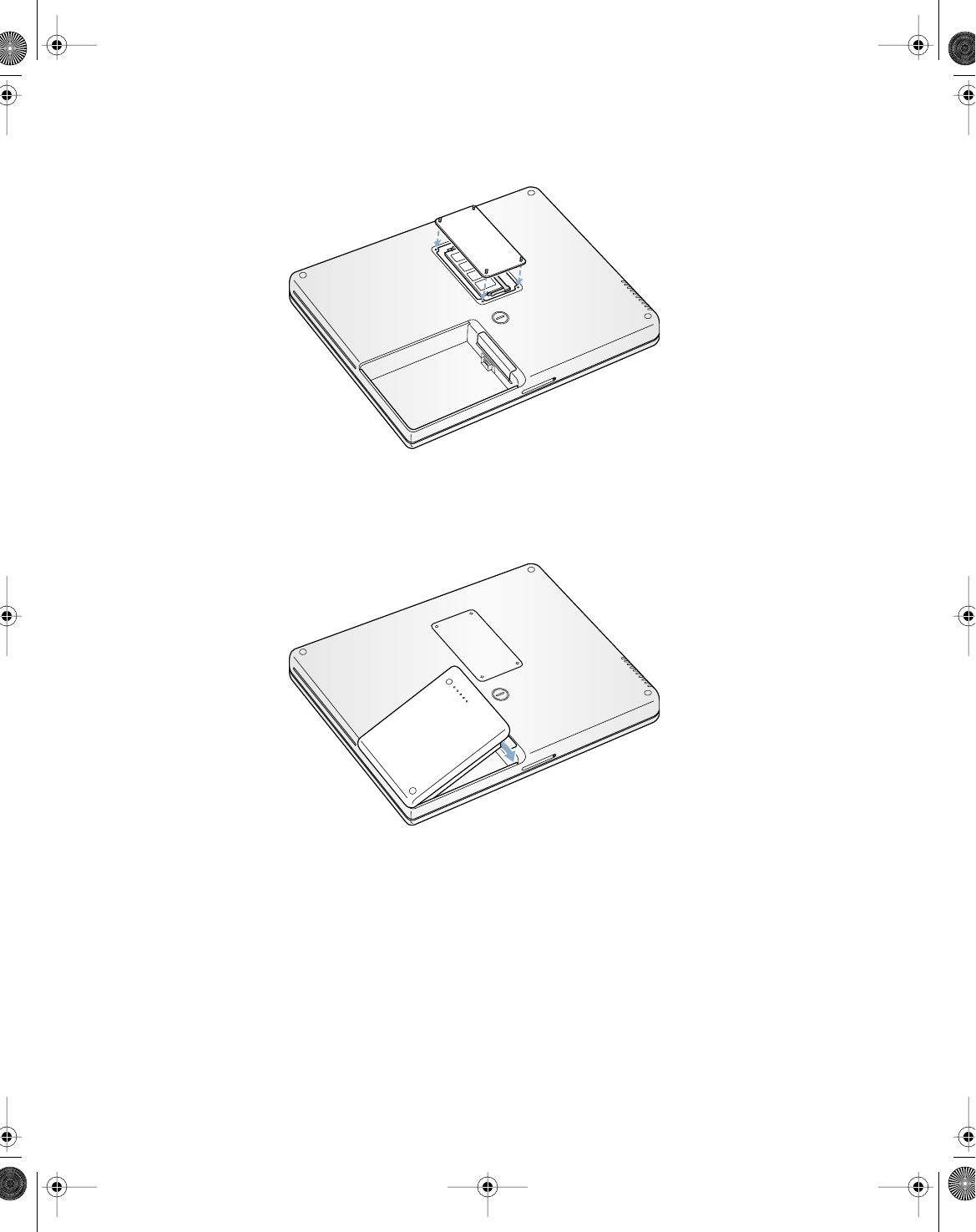
Enhancing Your Computer 67
6 Replace the memory door and screw it into place.
Note: To avoid damage, be careful not to overtighten the screws.
7 Replace the battery. Place the left side of the battery into the battery compartment. Gently
press the right side of the battery down until the battery latch locks into place.
8 Reconnect the power adapter and any other cables that were attached.
LL2222.Book Page 67 Friday, December 13, 2002 12:11 PM


















