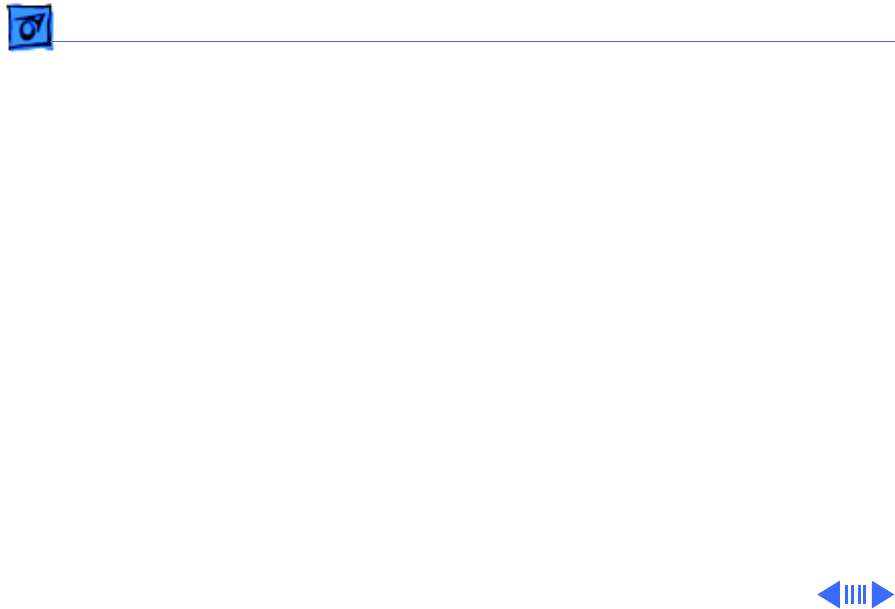
Take Apart CD-ROM or DVD-ROM Drive - 11
Replacement Note:
When replacing the CD-ROM drive,
you must install two or more poron bumpers (p/n 922-
3554) at the rear of the CD-ROM carrier (i.e., where the
carrier meets the metal chassis tabs when installed). Start
by installing one bumper on each side of the carrier and test
the CD eject function. If the CD exhibits ejection problems,
you will need to install an additional bumper on top of each of
the bumpers already in place. You may have to install up to
three bumpers on each side to correct the problem, but be
sure to test the CD eject function before installing additional
bumpers.
Replacement Note:
When replacing the CD-ROM drive, if
there is a rubber foot (i.e. bumper) on the side of the drive
that faces the outside of the chassis, you must install the foot
on the replacement drive. (Note: this rubber foot reduces
CD-ROM vibration.) If the adhesive is worn out, you will
need to order a new rubber foot (p/n 922-3678).


















