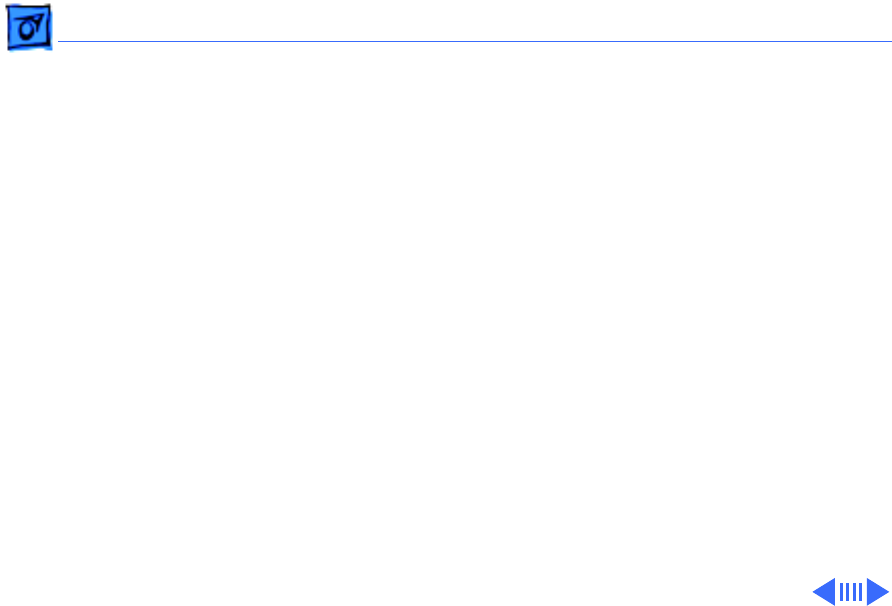
Troubleshooting Symptom Charts/System - 20
Computer begins to
power up, the fan and
hard drive are
spinning, the power
LED is lit, but there
is no video and the
boot chime is followed
by sound of breaking
glass
1 Reseat ROM DIMM.
2 Reseat DRAM DIMMs. (Note: the computer does not ship with
any on-board memory. You must have a DRAM DIMM installed
for the computer to boot properly.)
3 Test for a bad DRAM DIMM by removing the DIMMs one at a
time (replacing each one afterwards). Replace any faulty
DRAM DIMMs.
4 Verify external SCSI cabling is secure.
5 Verify external SCSI devices are good.
Clicking, chirping,
thumping, or rubbing
1 Remove all PCI cards and test unit. If problem does not occur
with cards removed, begin replacing cards one at a time to
determine which card is causing problem. Replace problem
card with known-good card.
2 Remove hard drive. If problem no longer occurs, replace hard
drive with a known-good drive.
3 Replace power supply.
4 Replace processor module.


















