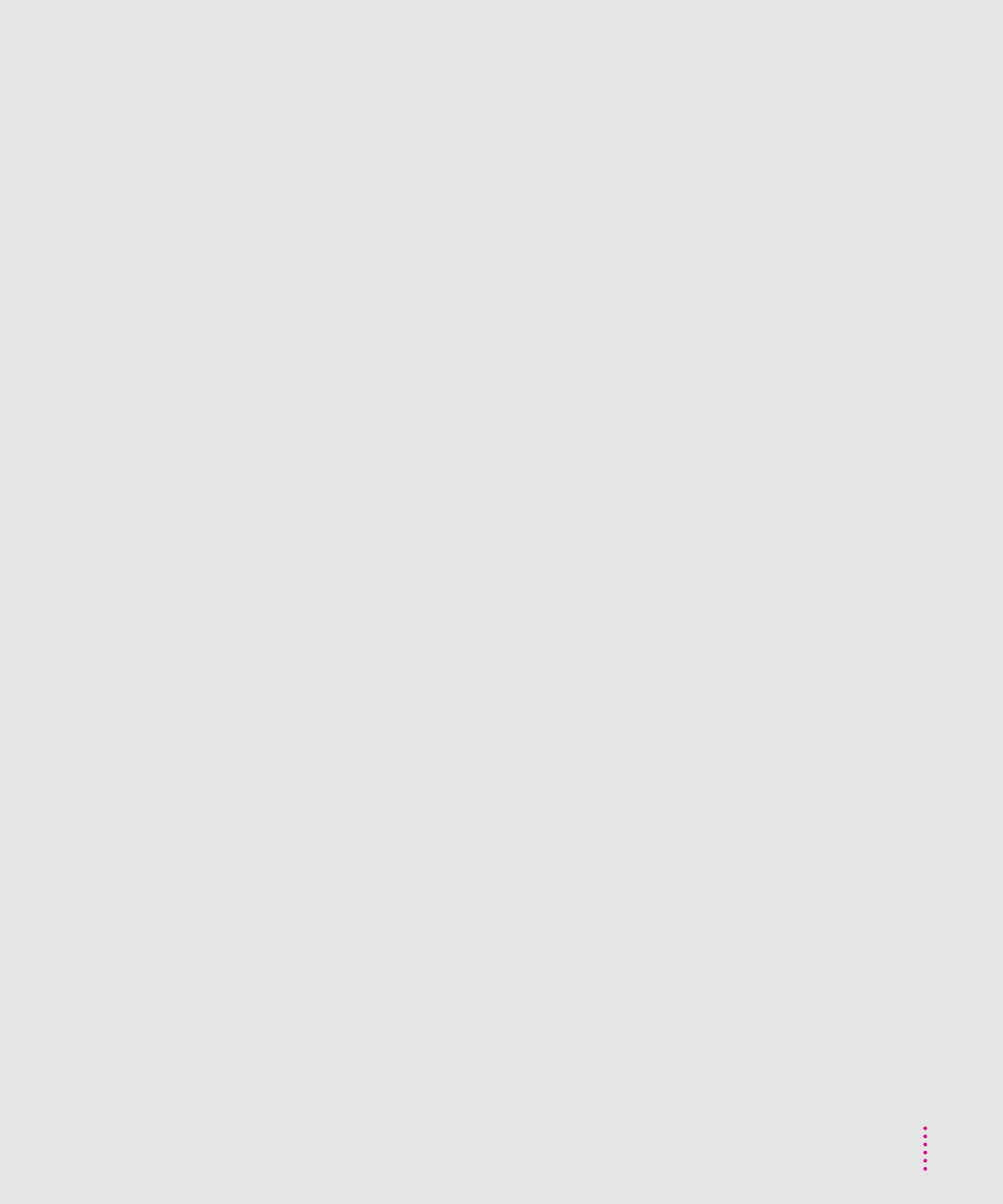
F
fatigue
avoiding 73, 77
eye 75
muscular 74
Finder icon 37
floating-point unit (FPU) 51
floppy disk drives (internal)
installing 34
location 28
floppy disks
DOS 47
ejecting 45, 81–82
handling 81
inserting 36
problems starting from 45
repairing 62–63
starting from 55
unreadable 46–47
formatting. See initializing
FPU. See floating-point unit (FPU)
frown in Macintosh icon 45
frozen system 41
function keys 98
G
Guide h menu 10, 11, 15, 16, 24
Hide Balloons command 24
Shortcuts command 25
Show Balloons command 24
H
hard disk
checking 65
checking for damage 60
damaged 54
initializing 54–58
reinitializing 56
repairing 62–63
saving space 71
testing SCSI 60–61
updating 65
hard disk drive (internal) 29
installing 34
hard disk icon 7, 11, 45
hardware, components viii, 28
headphone jack 28
health concerns
arranging your office 75–76
electromagnetic emissions 77
eye fatigue 75
musculoskeletal discomfort 74
help. See Balloon Help; Macintosh Guide
Hide Balloons command (Guide h
menu) 24
“Huh?” button 23
I, J
icons
Apple HD SC setup 57
bomb 39
brightness control 8
Disk First Aid 62
disk with question mark 44
disk with X 45
Finder 37
hard disk 7, 11, 45
incorrect 46
opening 11
“sad Macintosh” 45
screen control 31
sound 30
identifying objects on the screen 24
Index button 19–20
information, getting 14
initializing a hard disk 54–58
Install Disk 1, starting from 55, 66,
68, 71
installing expansion cards
communication card 92–93
processor-direct slot (PDS) 91
101
Index


















