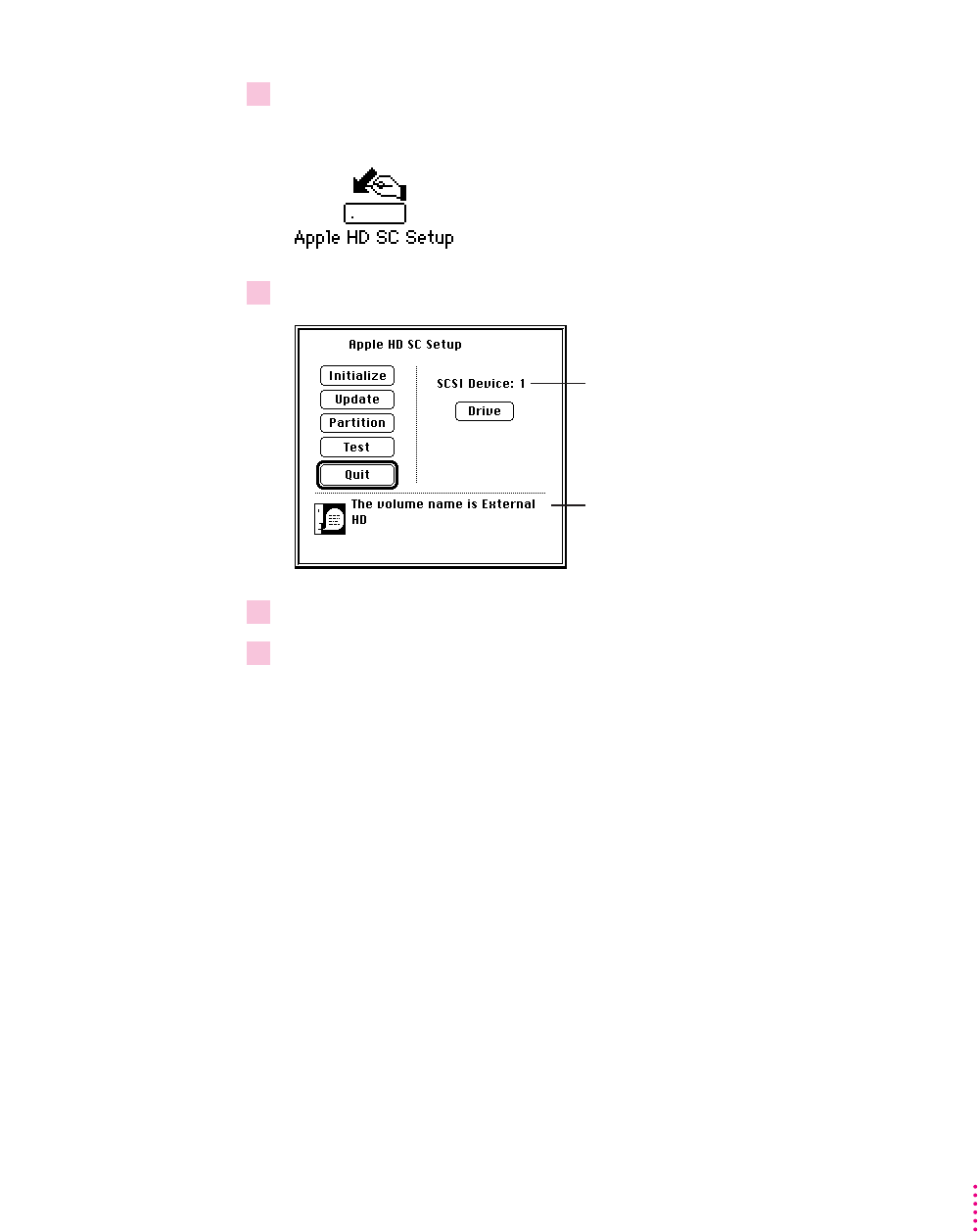
2 Open the Apple HD SC Setup icon.
You may need to look in a folder called Utilities to find Apple HD SC Setup.
3Click Drive until the disk you want appears.
4Click Test.
5When a message tells you that testing is complete, click Quit.
If the test reveals a problem, you may be able to correct it by using Disk First
Aid or another disk repair program (see the instructions in the next section),
or you may need to reinitialize the disk (see “Initializing a Hard Disk” earlier
in this chapter). Consult an Apple-authorized service provider for assistance if
necessary.
61
Troubleshooting
SCSI ID number of the currently selected hard disk
Name of the currently selected hard disk


















