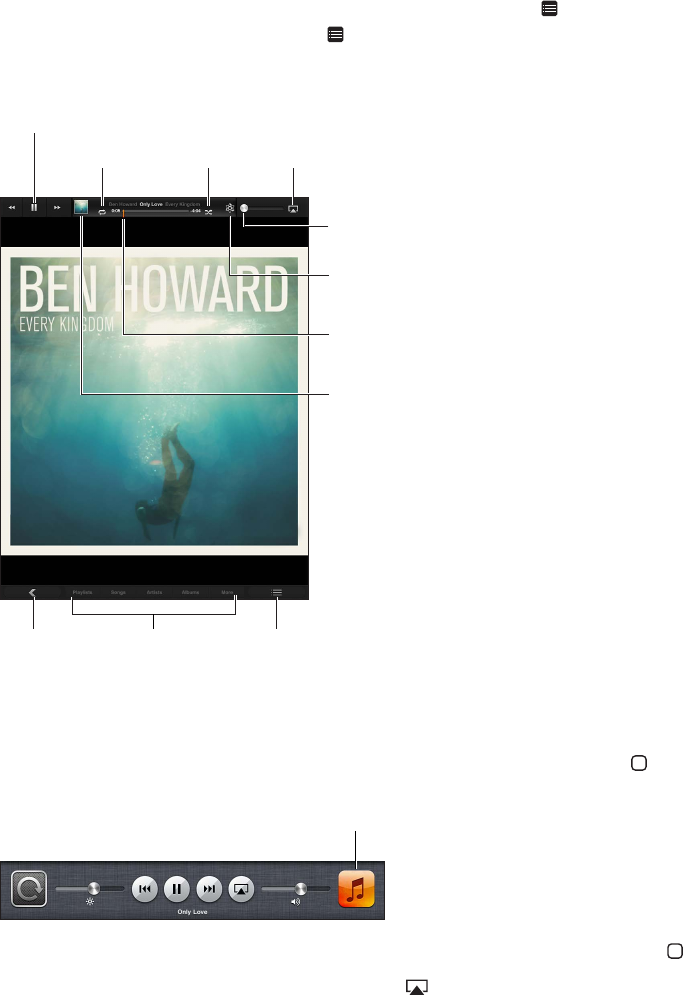
Chapter 19 Music 79
View the Now Playing screen: Tap the thumbnail of the album cover at the top of the screen.
•
Display controls: Tap the screen.
•
Browse songs using the cover art: Swipe left or right. Songs start playing automatically.
•
See all the tracks on the album that contains the current song: Tap . Tap a track to play it. To
return to the Now Playing screen, tap again.
•
Assign ratings to songs: In track list view, tap the row of dots above the list to set the number
of stars. You can use ratings when creating smart playlists in iTunes.
Drag to skip
forward or back.
Drag to skip
forward or back.
Adjust the volume.
Adjust the volume.
Back
Back
Browse music.
Browse music.
Track list
Track list
Toggle between now
playing and browse.
Toggle between now
playing and browse.
Make a
Genius playlist.
Make a
Genius playlist.
Play/Pause
Play/Pause
Repeat
Repeat
Shuffle
Shuffle
AirPlay
AirPlay
Search music (titles, artists, albums, and composers): While browsing, enter text in the search
eld at the bottom-right corner of the screen. You can also search audio content from the Home
screen. See Searching on page 27.
Display audio controls while in another app: Double-click the Home button , then swipe to
the right along the bottom of the screen.
Current audio app—tap to open it.
Current audio app—tap to open it.
Display audio controls while the screen is locked: Double-click the Home button .
Play music on AirPlay speakers or Apple TV: Tap . See AirPlay on page 30.


















