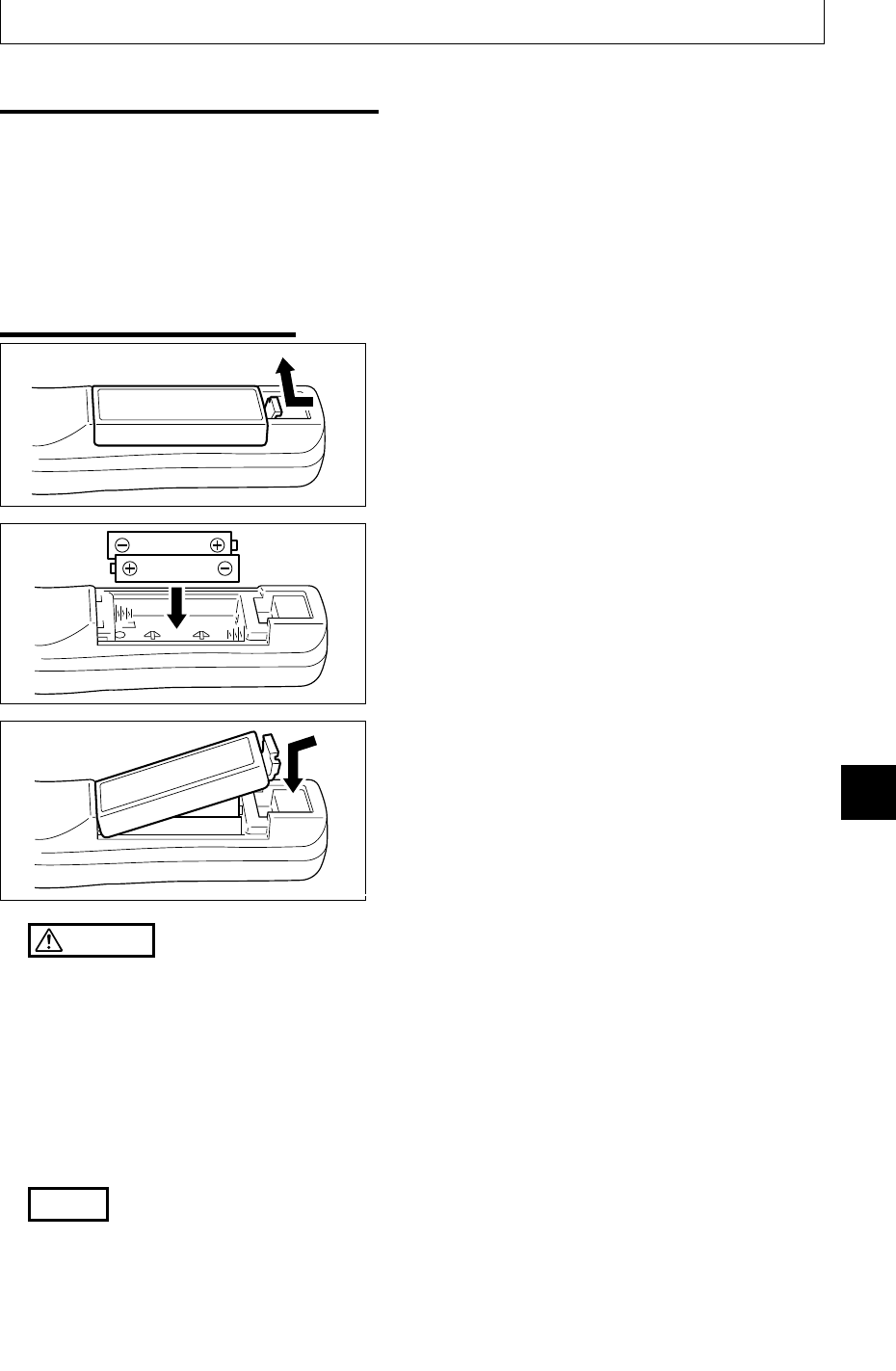
E-17
Part Names and Functions
■ Remote Control Operations
• Use the remote control within about seven meters (7.7 yards) from the remote control
sensors (on the front and rear sides) of the projector and within 10 degrees to the left and
right. This distance may become shorter as the battery wears down.
• The remote controller does not work if there are obstacles between the remote control and
the remote sensor on the main unit.
3. Return the battery compartment cover
to its original position.
2. Install two batteries in the battery com-
partment, making sure that they are
aligned as indicated by the (+) and (-)
marks.
CAUTION
Handling the remote controller
• Do not subject the remote controller to such severe impact as dropping it on the floor. Doing so may damage it
and cause it to cease functioning.
•Keep the remote sensor away from water. Wipe the remote controller immediately if it gets wet.
•Avoid heat or hot water. Remove the dry cells when you are not using the remote controller for a long period of
time.
• Do not mix new and old dry cells, or use different types of dry cells at the same time.
• Do not disassemble or heat batteries, or throw them into a fire.
•Follow your local government's disposal instructions for used dry cells.
• The remote controller may not work when it is used near inverter-driven equipment.
• The remote controller may not work or may work ineffectively when it is used near inverter-driven fluorescent
lighting.
NOTE
• When replacing the batteries, buy AA batteries.
• Ni-Cad batteries or other chargeable batteries cannot be used. Use manganese batteries or alkaline batteries.
■ Battery Replacement
1. Remove the battery compartment cover
by pushing in the claw and lifting the
cover up.


















