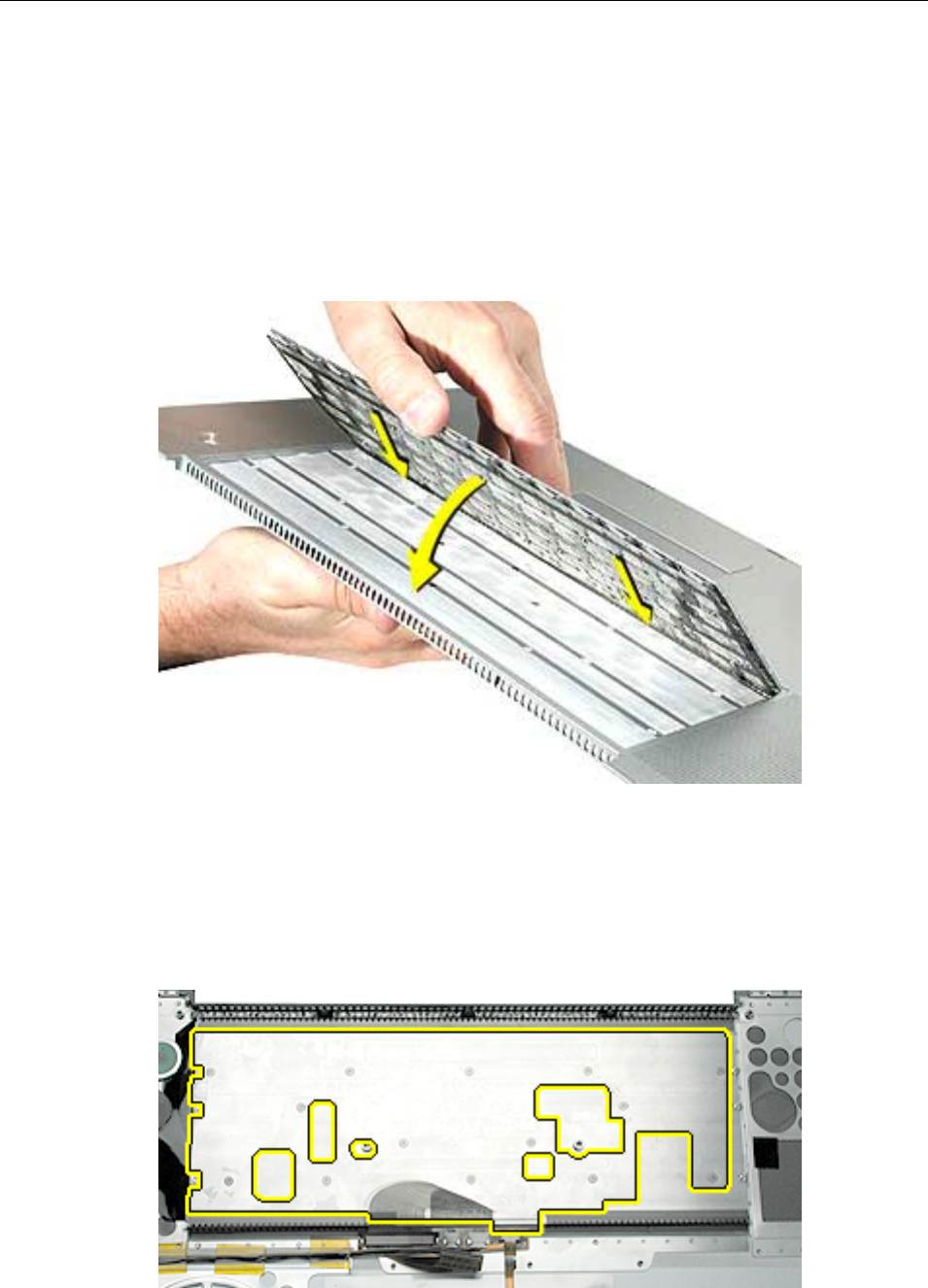
PowerBook G4 (17-inch) Take Apart - 37
Keyboard
Replacement Procedure
1. To install the keyboard or replacement keyboard, insert its flex cable through the slot in
the top case and rest the bottom of the keyboard evenly along the bottom edge of the
keyboard well.
2. Remove the protective cover from the adhesive strips on the keyboard. While keeping
the bottom of the keyboard flush along the bottom, lay the keyboard into place so that
the screw bosses fit into the boss holes.
3. Install the keyboard screws.
4. Replace the insulator film, avoiding wrinkles or bulges.
Important: The film must be installed and in the same location to protect against
contact and electrical shorting in certain areas and to allow contact with the EMI
spring on the logic board.


















