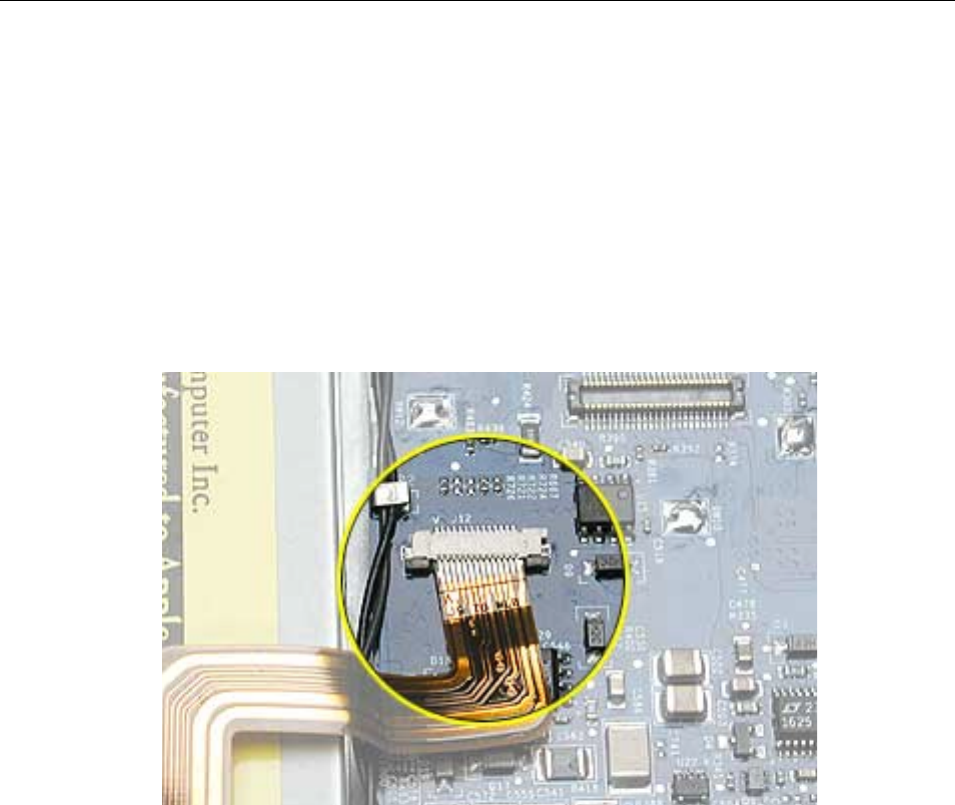
PowerBook G4 (17-inch) Take Apart -
5
To connect a flex cable
Make sure the locking bar is released, then slide the end of the flex cable all the way into
the connector. Hold the cable in place, then slide the locking bar into the connector on
both sides to secure.
Important:
Verify that the cable is straight. Use either the alignment mark, if present, or
the metal edge on the cable as a guide to ensure the cable is straight.
Warning: If the flex cable is inserted crooked, some signals may not be connected
or signals may short together (a bad connection is shown below.)
Note:
If a cable is not securing properly, verify that it is inserted on the correct side of the
locking bar.


















