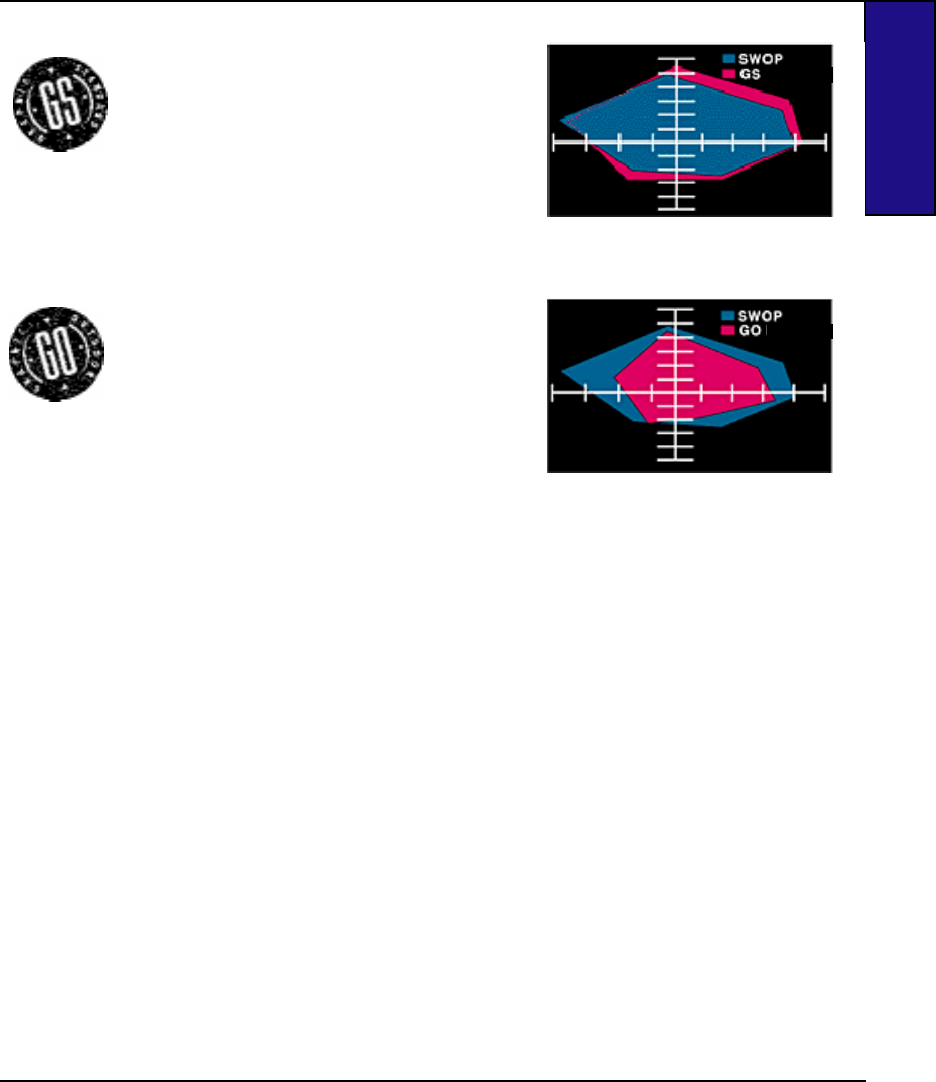
Introduction 1-3
NovaJet PRO 600e User's Guide
INTRODUCTION
GS (Graphic Standard) QIS Inks™ give
you high-quality, photo-realistic images. Your
indoor signs, posters, banners, and backlit
graphics will leave a lasting impression. You
also get superb image quality when you
combine these inks with Quality Imaging
Supplies™ (QIS) Media, guaranteed. The GS
QIS Ink color gamut comes very close to
SWOP (Standard Web Offset Printing), for
press-quality color graphics, versatility, and
easy color calibration.
GO (Graphic Outdoor) QIS Inks™ bring
an entirely new level of color and image
quality to the outdoor graphics industry and
offers complete compatibility with industry
standards. Getting consistent inkjet quality
for outdoor applications requires a carefully
coordinated approach - the Graphic Outdoor
Matched System. Inks, media, and laminates
are all scientifically matched to each other
and to your printer.
Caring for your ink and cartridges
! Handle cartridges only on the plastic areas. Touching the copper electrical interconnect or
the inkjets can damage the cartridge.
• Be sure the ink in the cartridges matches the ink in the reservoirs.
• Do not mix inks.
• Do not shake ink refill containers.
• Store ink and cartridges in the same environment as the printer whenever possible.
• Removing cartridges may result in loss of negative pressure and cause the cartridge to leak
through the jet plate. If you remove a cartridge from the printer, do not leave it exposed to
the air for an extended period because the jets may clog. Replace the original tape on the
jet plate. Place the cartridge in a cartridge garage or sealed plastic bag and store it in a
closed area at room temperature. Keep it out of direct sunlight.
• Open new cartridges only when you are ready to install them.
• Use only ENCAD-brand ink refills and cartridges.
• Be sure to connect cartridges to reservoirs which contain the same color and type of ink
originally in the cartridge. (For example, if the cartridge contained PRO 600e GS cyan ink,
use it only with PRO 600e GS cyan ink.)
• Drawings containing both black and color elements require alignment of the cartridges to
each other. See Appendix A for details.
QIS Ink
QIS Ink


















