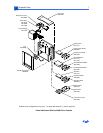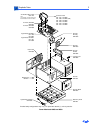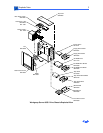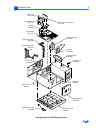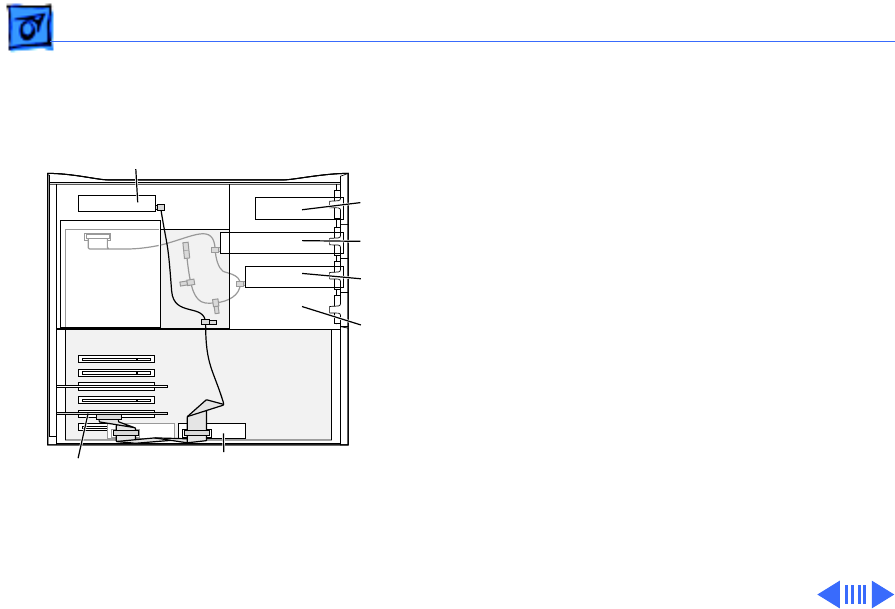
Upgrades Bottom Drives - 8
If you are installing a 68-pin
drive (WS 9650 Only):
5 Connect the Ultra Wide
SCSI cable to the drive.
Note:
The unit comes
with the top rear drive
set to SCSI ID 0. Be sure
to set the SCSI ID on the
lower hard drive to a
number that is not
currently being used by
the system. Refer to the
Basics chapter for a full
explanation of SCSI IDs
and termination.
The internal hard disk drive (SCSI ID 0)
is connected to the Ultra Wide SCSI-3 bus.
One 5.25" Hard Disk Drive or two 3.5"Hard Disk Drives
can be installed on the floor of the server and
connected to the Ultra Wide SCSI-3 bus. (Some
Workgroup Server models come with a second Hard
Disk Drive [SCSI ID 1] installed here.)
SCSI
PCI
Card
Tape backup Drive
(optional)
CD-ROM Drive
Floppy Disk Drive
You can install a SCSI
device in this expansion
bay and connect it to the
Ultra Wide SCSI-3 bus.