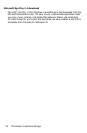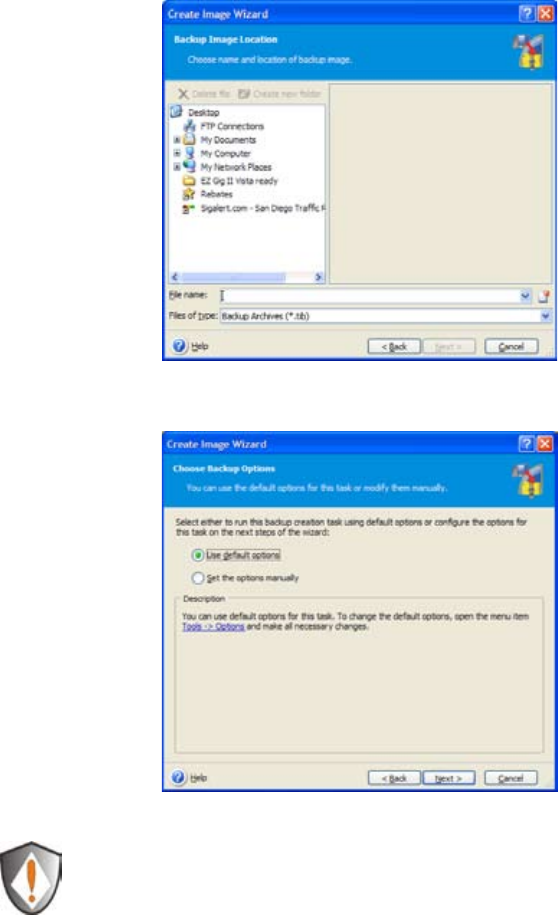
www.apricorn.com 21
7. Enter the image name in the
File Name
text box, located near the bottom of
the window. You can enter any name you wish. It might be a good idea to use
the date, such as E:\Jan26 for January 26. Click
Next
to continue.
8. The Choose Backup Options window will open. Select
Use De fault Option s
and then click
Next
to continue.
Note: For detailed instructions on how to set the options manually
read Chapter 5 “Creating Backup Archives” in the “Apricorn EZ
Gig II User Guide” located on the Apricorn software CD that came
with your Apricorn product. Alternately if you have installed EZ
GIG II on Windows, go to: start/All Programs/Apricorn/ Apricorn
EZ Gig II/Apricorn EZ Gig II User Guide