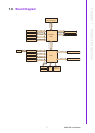13 AIMB-258 User Manual
Chapter 1 Product Introduction
2. The processor socket comes with
a screw to secure the processor,
please unlock the screw first.
3. Position the CPU above the
socket and the gold triangular
mark on the CPU must align with
pin 1 of the CPU socket.
4. Carefully insert the CPU into the
socket until it fits in place ‘Gold
mark’.
5. Turn the screw to the lock
position.
Warning! The CPU fits in only one correct orientation. DO NOT force the CPU into
the socket to prevent bending the connectors on the socket and damag-
ing the CPU.