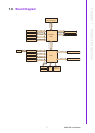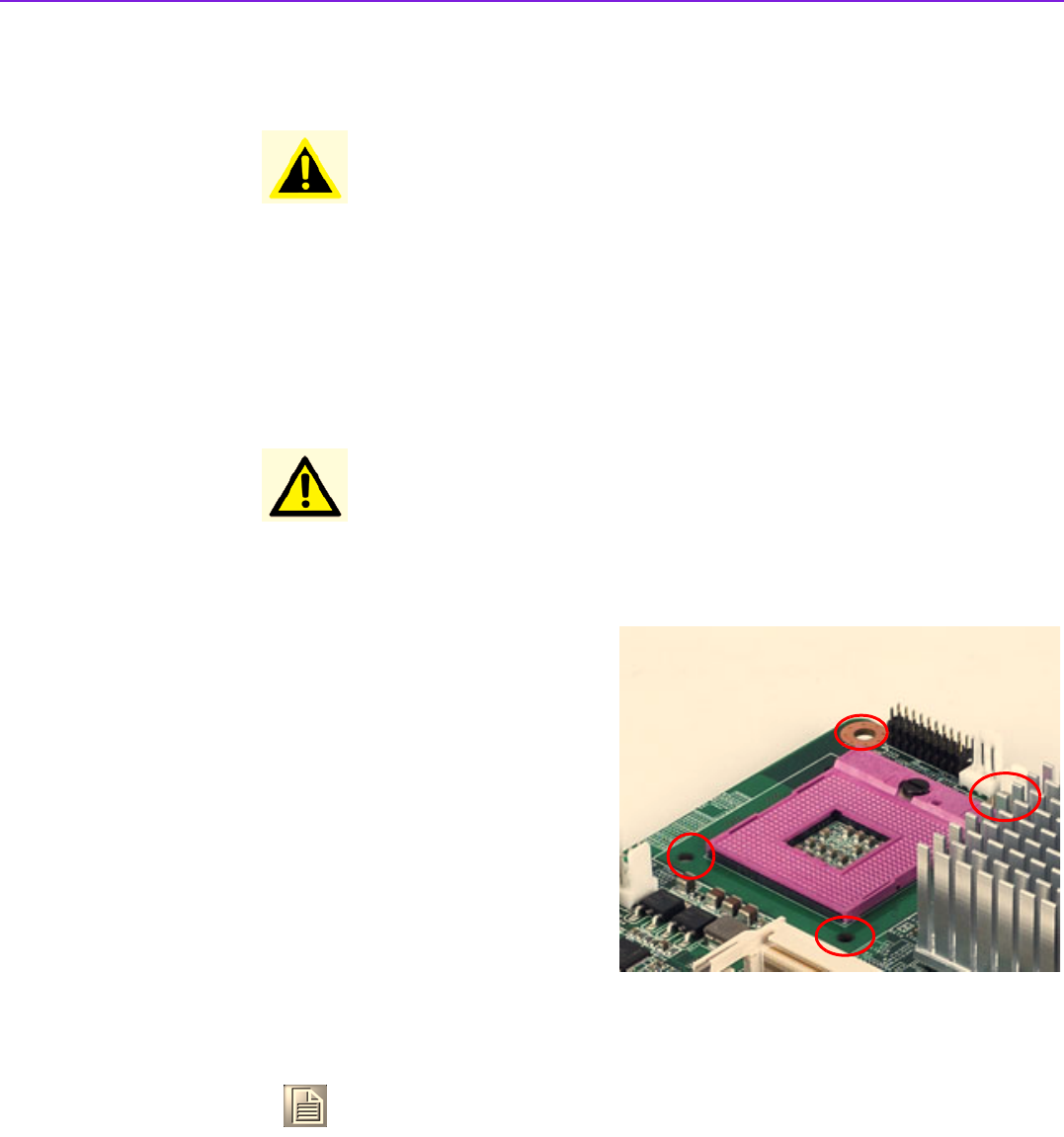
AIMB-258 User Manual 14
1.12.2 Installing the CPU Heatsink and Fan
The Intel® Pentium® M / Celeron® M processor (supports mPGA478M, Micro-
FCPGA) requires a specially designed heatsink and fan assembly to ensure optimum
thermal condition and performance.
Warning! After installation, make sure to plug-in the ATX power cable to the moth-
erboard.
Caution! If you purchased a separate CPU heatsink and fan assembly, make
sure that you have properly applied Thermal Interface Material to the
CPU heatsink or CPU before you install the heatsink and fan assembly.
1. Place the heatsink on top of the
installed CPU, making sure that
the four screws match the holes
on the motherboard.
Motherboard Hole
Note! Orient the heatsink and fan assembly such that the CPU fan cable is
closest to the CPU fan connector.
2. Connect the CPU fan cable to the connector on the motherboard labelled
CPUFAN1.