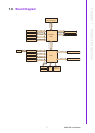AIMB-258 User Manual vi
1.14.17Serial ATA Connector 1 & 2 (SATA1, SATA2) ........................... 27
1.14.18PCIe x 16 Slot (PCIE X 16)......................................................... 28
1.14.19SPI Flash Connector(SPI_CN1) ................................................. 28
1.14.20Memory Connector Channel A/B(DIMM1/2)............................... 29
1.14.21SPDIF1 out connector(SPDIF1) ................................................. 29
1.14.22CF connector .............................................................................. 30
Chapter 2 BIOS Operation ................................. 31
2.1 BIOS Introduction.................................................................................... 32
2.2 BIOS Setup............................................................................................. 32
2.2.1 Main Menu.................................................................................. 33
2.2.2 Standard CMOS Features .......................................................... 34
2.2.3 Advanced BIOS Features........................................................... 35
2.2.4 Advanced Chipset Features ....................................................... 36
2.2.5 Integrated Peripherals ................................................................ 37
2.2.6 USE Device Setting .................................................................... 39
2.2.7 Power Management Setup ......................................................... 40
2.2.8 PnP/PCI Configurations.............................................................. 42
2.2.9 PC Health Status ........................................................................ 42
2.2.10 Load Setup Defaults ................................................................... 43
2.2.11 Set Password.............................................................................. 43
Chapter 3 Chipset Software Install Utility ........ 45
3.1 Before you Begin .................................................................................... 46
3.2 Introduction ............................................................................................. 46
3.3 Windows Vista/XP Driver Setup.............................................................. 47
Chapter 4 VGA Setup ......................................... 49
4.1 Introduction ............................................................................................. 50
4.2 Windows Vista/XP Driver Setup.............................................................. 50
Chapter 5 LAN Configuration ............................ 51
5.1 Introduction ............................................................................................. 52
5.2 Features.................................................................................................. 52
5.3 Installation............................................................................................... 52
5.4 Windows Vista/XP Driver Setup (Realtek RTL8111C)............................ 52
Appendix A Programming the Watchdog Timer .55
A.1 Programming the Watchdog Timer......................................................... 56
A.1.1 Watchdog timer overview ........................................................... 56
A.1.2 Programming the Watchdog Timer............................................. 56
Table A.1: Watchdog Timer Registers....................................... 58
A.1.3 Example Program....................................................................... 59
Appendix B Pin Assignments............................... 63
B.1 USB Connector (USB56,USB78)............................................................ 64
Table B.1: USB5/USB6 Connector (USB56) ............................. 64
B.2 VGA Connector (VGA1A) ....................................................................... 64
Table B.2: VGA Connector (VGA1A)......................................... 64