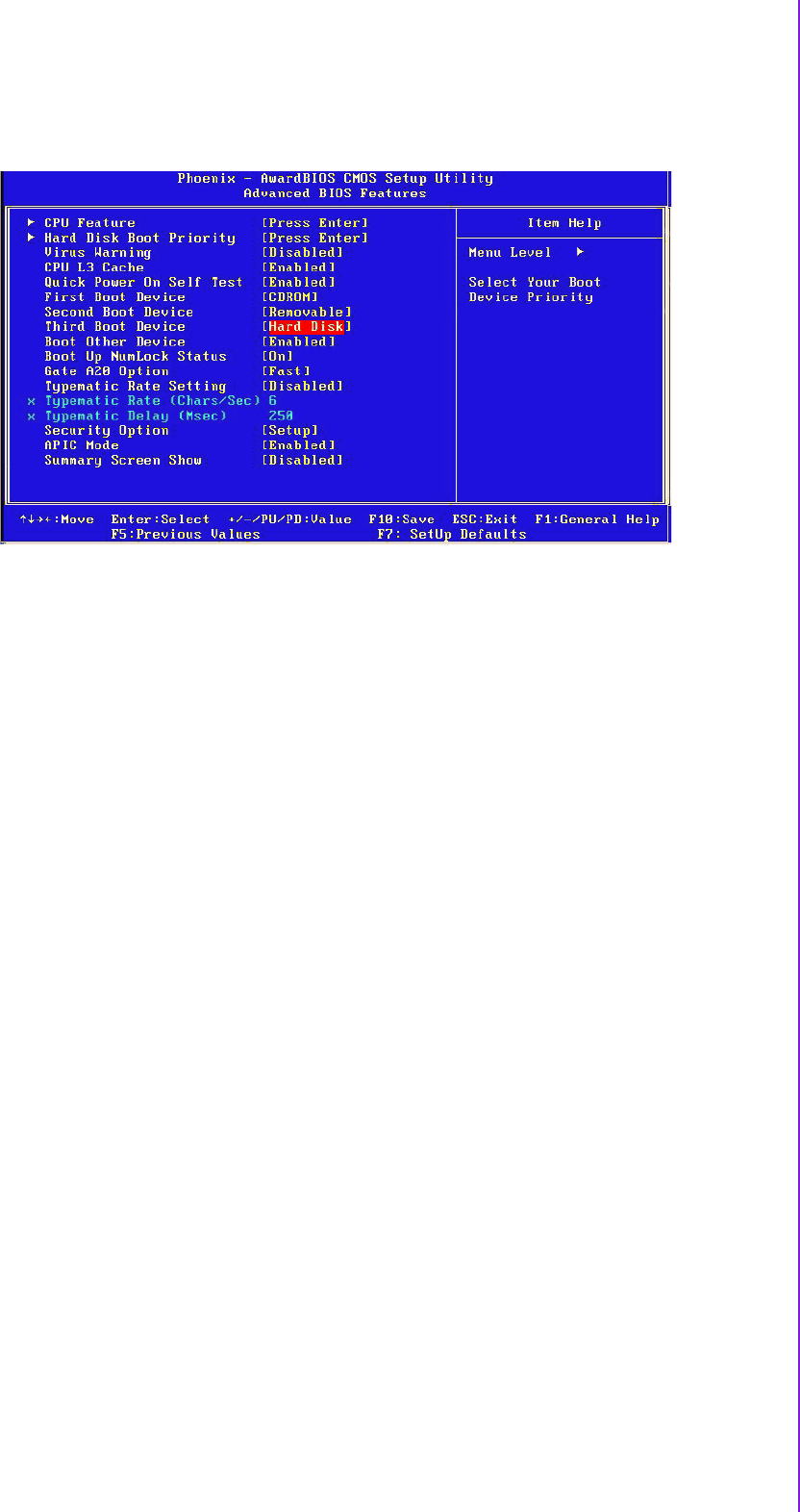
35 AIMB-258 User Manual
Chapter 2 BIOS Operation
2.2.3 Advanced BIOS Features
! CPU Feature
This item allows user to adjust CPU features, CPU ratio, VID and thermal and
special feature like XD flag.
! Hard Disk Boot Priority
This item allows user to select boot sequence for system device HDD, SCSI,
RAID.
! Virus Warning [Disabled]
Enables or disables the virus warning.
! CPU L3 Cache
This item allows users to enable CPU L3 cache.
! Quick Power On Self Test [Enabled]
This field speeds up the Power-On Self Test (POST) routine by skipping retest-
ing a second, third and forth time. Setup setting default is enabled.
! First / Second / Third / Other Boot Drive
BIOS attempts to load the operating system from the boot devices in the order
assigned.
! Boot Other Device
Use this to boot another device. The options are "Enabled" and "Disabled".
! Boot Up NumLock Status [Enabled]
This item enables users to activate the Number Lock function upon system boot
! Gate A20 Option [Fast]
This item enables users to switch A20 control by port 92 or not.
! Typematic Rate Setting
This item enables users to set the two typematic controls items.
Hard Disk Assign this boot device priority to Hard Disk.
CDROM Assign this boot device priority to CDROM.
USB-FDD Assign this boot device priority to USB-FDD.
USB-ZIP Assign this boot device priority to USB-ZIP.
USB-CDROM Assign this boot device priority to USB-CDROM.
LAN Assign this boot device priority to LAN.
Disabled Do not attempt to boot from this device.


















