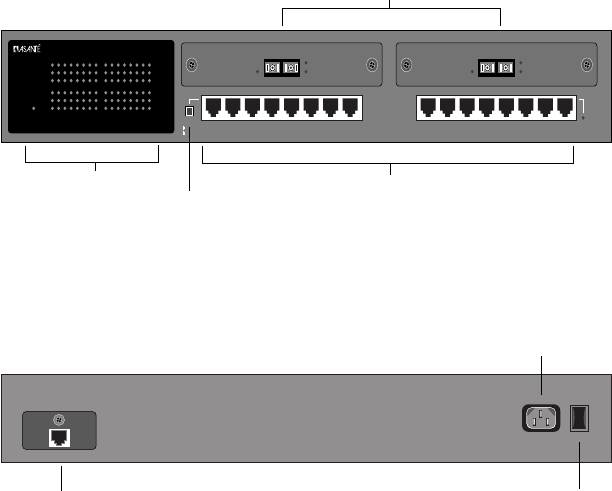
Expansion Modules
Page 2-3
FS7016 Base Unit
The front panel of the FS7016 contains sixteen 10/100Mbps ports, two
expansion slots, one uplink switch button, and LED indicators. See Figure 2-3.
Figure 2-3 FriendlyNET 7016 front panel
The back panel of the FS7016 contains a 100–240 volt AC power connector, a
power switch and an MII slot. See Figure 2-4.
Figure 2-4 FriendlyNET 7016 back panel
Expansion Modules
This section describes the two optional expansion modules that can easily be
added to FriendlyNET 7000 Series Switches, and gives instructions for their
installation.
Gigabit SX XP Module
Each Asanté Gigabit SX expansion module adds a 1,000Mbps port, for
connection to a high-speed server or the corporate backbone. The module
includes Gigabit Tx (transmit) and Rx (receive) ports and LED indicators. The
Gigabit module’s LEDs are described in detail on page 3-4. Installation is easy.
87654321 161514131211109
Uplink
Normal
Uplink
MII
Power
Option Slot A Option Slot B
100/10Mbps
Full/Half
Link/DataPower
FriendlyNET 7000 Series Gigabit Switch
12345678
910111213141516
100/10Mbps
Full/Half
Link/Data
A1 A2 A3 A4 A5 A6 A7 A8
B1 B2 B3 B4 B5 B6 B7 B8
Switched Gigabit Ethernet Port
Link/Data
Full Duplex/CollisionPower
Tx Rx
Switched Gigabit Ethernet Port
Link/Data
Full Duplex/CollisionPower
Tx Rx
Sixteen 10/100 Ports
Uplink Switch Button
LEDs
Two Expansion Slots
On
Off
100–240 Vac Input
MII Module
Power Connector
Power Switch
MII Slot


















