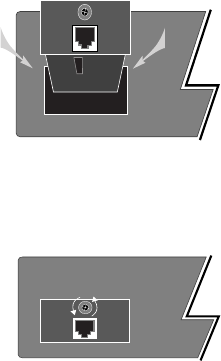
Installation
Page 2-6
2 Align the bottom of the MII module with the rails on the
inside of the MII slot.
3 Slide the MII module into the MII slot until it stops, then
push the module in until it seats with the connector. See
Figure 2-7.
Figure 2-7 Installing an MII module
4 Screw the module into place by tightening the thumbscrew
on the module’s cover. See Figure 2-8.
Figure 2-8 Securing an MII module
5 Connect the installed MII module to your network, follow-
ing the instructions below.
Mounting Configurations
This section describes how to mount the FriendlyNET 7000 Series Gigabit
Switch on a desktop or install it in an equipment rack.
MII Module
MII Module


















