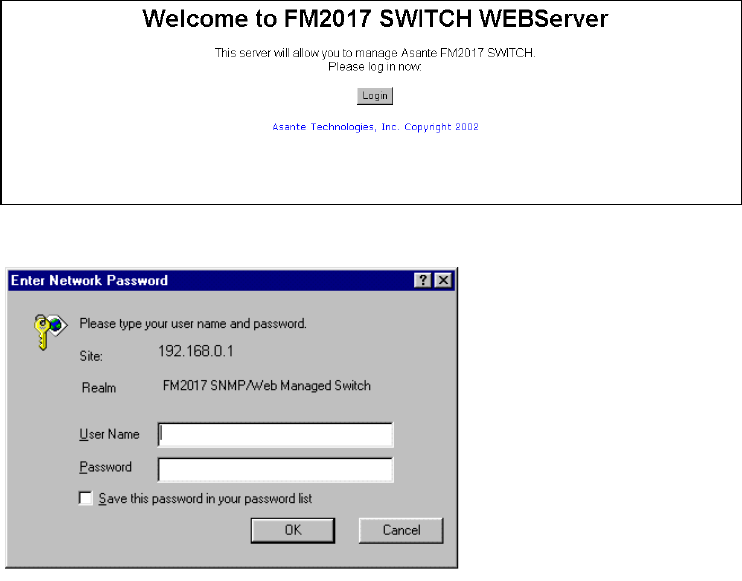
17
Chapter 5. Web-Based Management
This section introduces the configuration and functions of the web-based management of switch.
The FM2017 provides an embedded HTML website residing in the CPU module. It offers management
features and allows users to manage the switch from anywhere on the network through a standard web
browser.
System Login
1. Launch your web browser.
2. Enter the IP address of the switch in the URL window (http://192.168.0.1). Then press Enter.
3. Then the following Welcome screen appears.
4. Click Login button, then the Password Dialogue Box appears.
5. Type in your User Name and Password (the default is “root” for both).
6. Press Enter or click OK. The System screen appears.


















