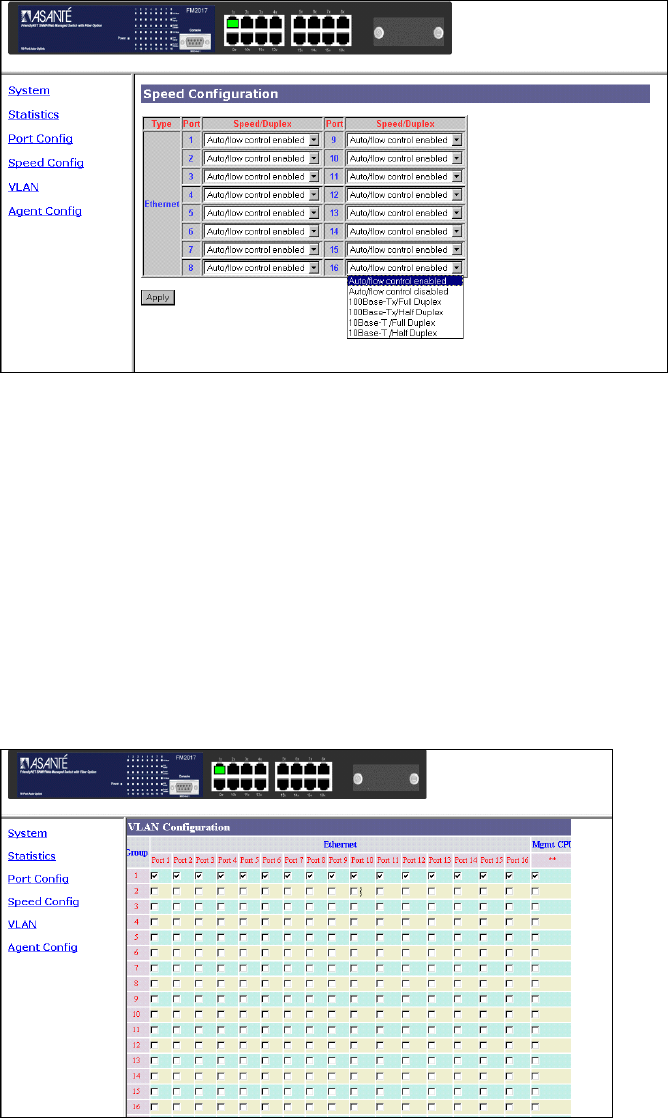
20
To set these parameters for a port:
1. Select the drop-down menu in Speed/Duplex column.
2. Select one of the following choices: Auto/flow control enabled, Auto/flow control disabled, 100Base-
Tx/Full Duplex, 100Base-Tx/Half Duplex, 10Base-T/Full Duplex or 10Base-T/Half Duplex.
3. Click Apply.
VLAN Screen
A VLAN (Virtual LAN) is a group of switch ports designated by the switch as belonging to the same
broadcast domain. This feature allows workgroups to be defined on the basis of their logical location instead
of their physical location, and does not require recalling.
VLANs also enable you to configure port-based VLANs to help isolate broadcast traffic and increase
security.
In this VLAN page, you can create VLAN groups by clicking the check boxes for each desired Port number
across from each Group number (by default, all ports are in VLAN Group 1). Click
Apply
at the bottom of
the VLAN page for your configuration to take effect.


















