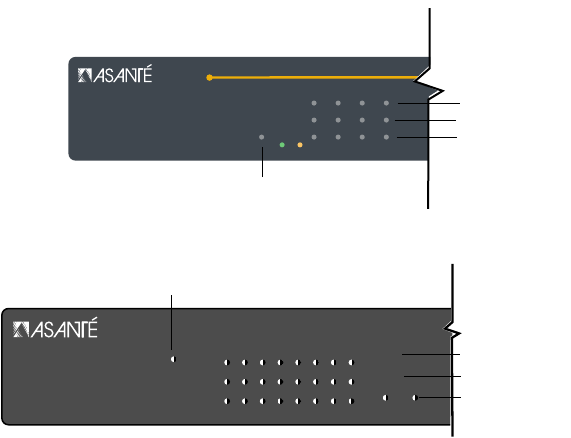
LED Indicators
Page 3-2
The front-panel LEDs for the FS4004DS and the FS4008DS are shown
in Figure 3-1 and Figure 3-2, respectively.
Figure 3-1 FS4004DS LEDs
Figure 3-2 FS4008DS LEDs
LED Indicators for Power Connections
After the Switch is turned on, the LED indicators should respond as
follows:
❏ All LED indicators blink momentarily. This represents a
reset of the system.
❏ The FDX/Col LED indicators blink from yellow to
green.
❏ The power LED indicator lights and remains ON. If this
indicator is not lit, check to make sure that the AC
power connector is properly connected in the socket
and that the power switch is ON.
FriendlyNet
4-port Dual Speed Ethernet Switch
12Uplink
or
FDX /Col
100Mbps
Link/Act
1 234
Power
10/100
M
100Mbps
Link/Activity
Full Duplex/
Collision
Power
100Mbps
Link/Act
FDX / Col
Power
1 2 3 4 5
6 7
8
Power
100Mbps
Link/Activity
Full Duplex/
Collision
FRCH1Book Page 2 Thursday, September 25, 1997 11:23 AM


















