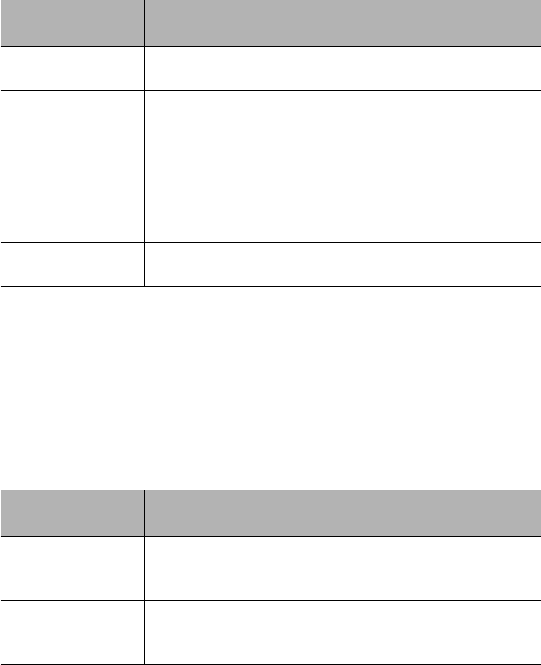
LED Indicators for Port Connections
Page 3-3
LED Indicators for Port Connections
Link/Activity LED
The green Link/Activity LED indicates if there is a device detected on
the other end of the port and if there is traffic on the port.
Table 3-1 describes the possible status indications of the Link/Activity
LEDs.
Table 3-1 Link/Activity LED status indicators
100Mbps Operation LED
The 100Mbps Operation LED indicates if a 10Mbps or a 100Mbps
device is connected to the port.
Table 3-2 describes the possible status indications of the 100Mbps
Operation LED
Table 3-2 100Mpbs LED status indicators
State Status
On
Normal data/link pulse reception
Off
No twisted-pair cable connected
Link pulse disabled at other end
No power to the switch, twisted-pair connection
faulty
Non-100Base-TX device at other end
Twisted-pair cable exceeds recommended length
Blinking
Receiving network traffic
State Status
On
A 100Mbps device is connected to a port or the
uplink port
Off
A 10Mbps device is connected to a port or the
uplink port
FRCH1Book Page 3 Thursday, September 25, 1997 11:23 AM


















