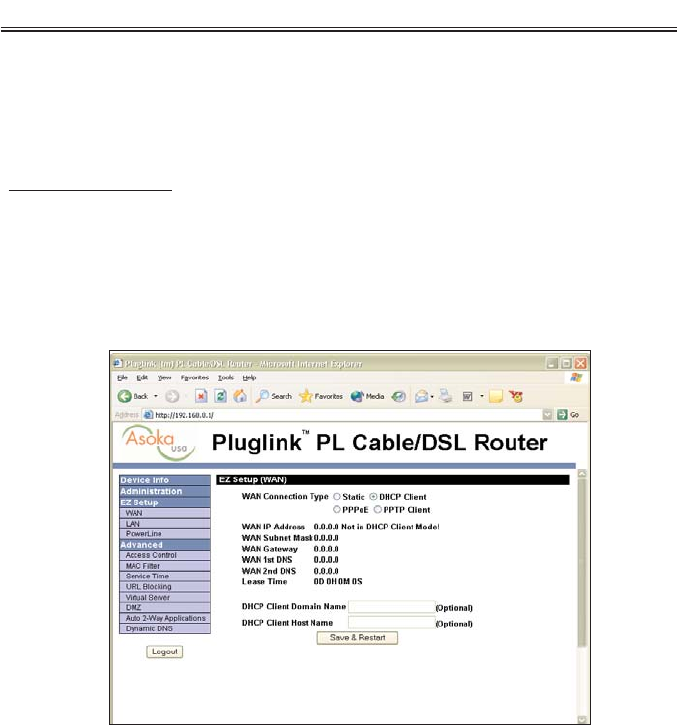
Most users leave the Default IP Address and Subnet Mask AS IS. However,
for more advanced users, these fields can be changed. (Note: If you reset
the router through the ‘Administration’ tab, under the ‘Reset to Default,’ the
router will reset back to the above default IP address and subnet mask.)
DHCP
Client Setup
Host Name and Domain Name
These fields allow you to enter a host and domain name for the router.
Some ISPs require these fields to be entered in order for the Internet con-
nection to function properly. Please check with your ISP to see if it is nec-
essary to fill these fields on your router.
Asoka™ PlugLink™ PL Cable/DSL Router Manual
14


















