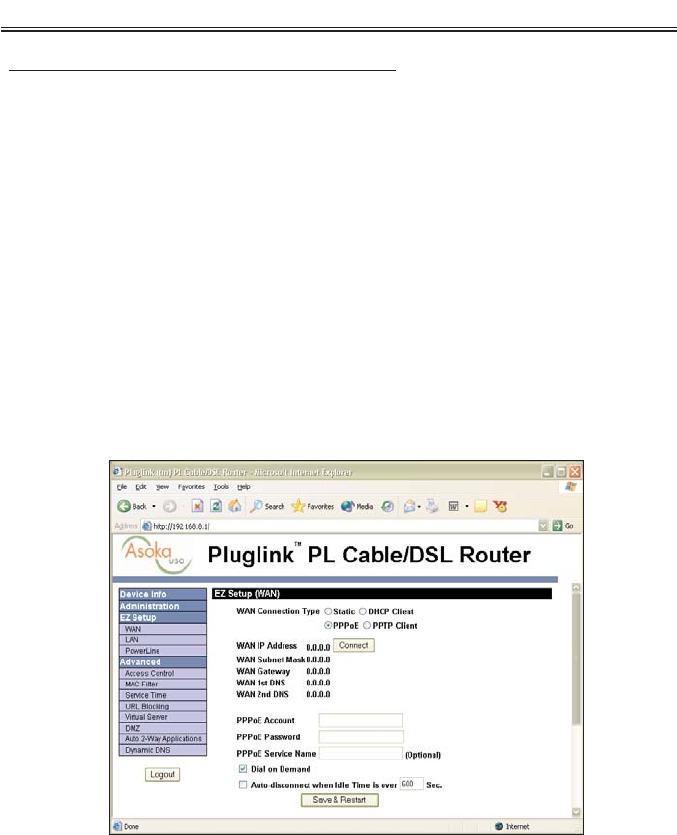
Point-to-Point Protocol (PPPoE) Client Setup
This type of connection is used by some DSL-based ISPs to establish
Internet connections for end users who did not purchase a Static IP
address along with their Internet service. Check with your ISP to see if they
are using PPPoE. If so, you will need to select this type of connection.
Ususally, ISPs that use PPPoE will require you to fill in ‘PPPoE Account’ and
‘PPPoE Password.’
Dial on Demand and Auto Disconnect
: You can instruct the router to dis-
connect from the Internet by entering the number of seconds after inac-
tivity. If you check on ‘Dial on Demand,’ the router will automatically re-
establish your Internet connection as soon as you attempt to access the
Internet.
To apply any changes in the setting page, click the ‘Save & Restart’ button.
Asoka™ PlugLink™ PL Cable/DSL Router Manual
16


















